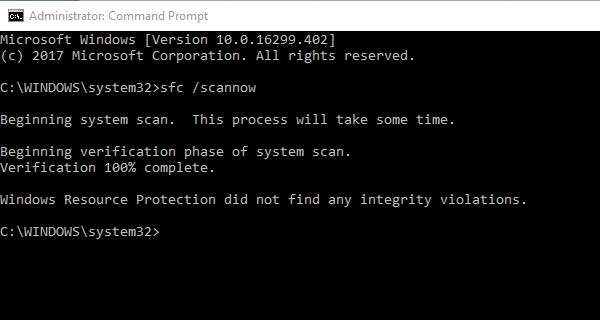New
#1
Sfc /scannow..... found corrupt files but unable to fix some of them.
Win 10 version 1709 build 16299.402.
I did a system file check and it said ........ "found corrupt files but unable to fix some of them".
I am not looking for a solution, such as dism ..... restorehealth.
I am just wondering if it is my computer or someone else is having the same issue after installing the current Update KB4093105.


 Quote
Quote