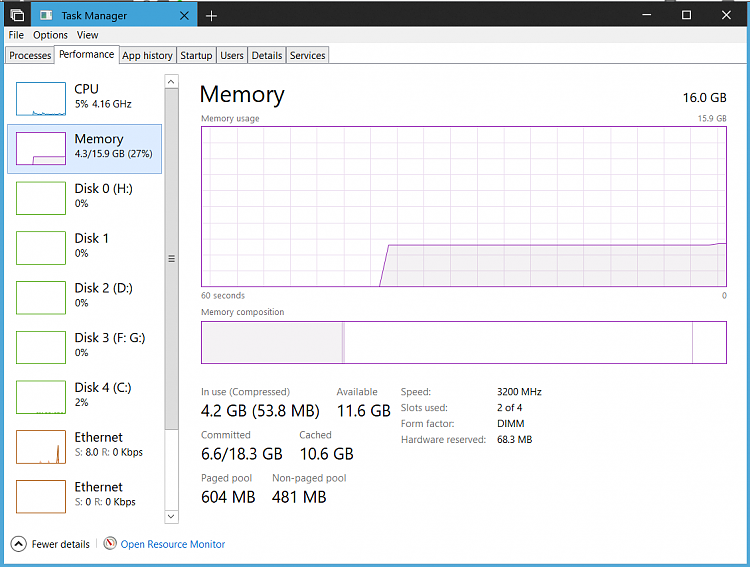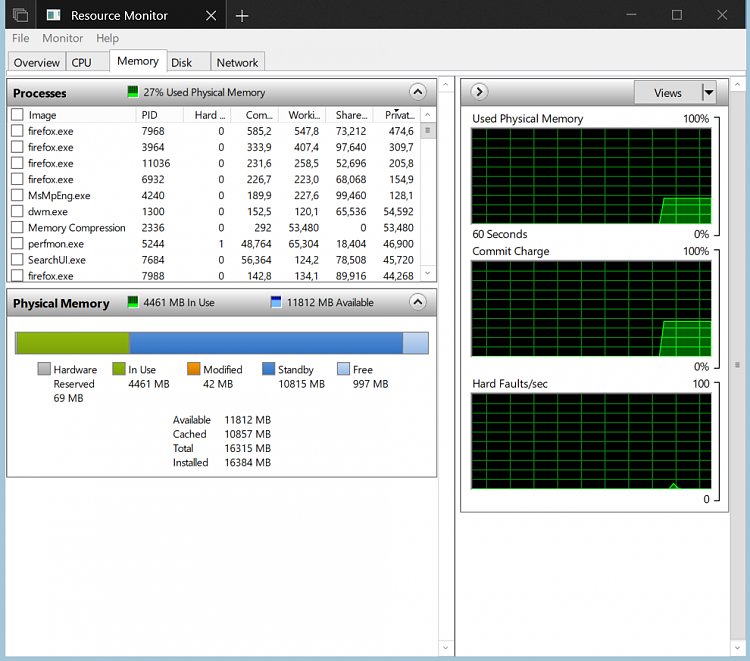New
#1
When does ram usage increase?
I have an HP pavilion dv7 laptop that I've increased the ram from 4G to 8G, now running win10-64. Ram usage is 25%.... 2G used out of 8G. I dont think I've ever seen it increase much. Mostly used for internet, email and microcontroller c compiling . CPU is 2 cores, 2G clock. Have a 466G drive 7200 rpm, 8M cache. Is there some registry tweak to use more ram for disk cache? Like there is for swap file size? Next speedemup tweak might be bigger drive with more cache? Is there a ramdisk benchmark that would show improved compile speed after applying tweaks? I have read many msgs in the forum about trying to minimize ram use for whatever misguided purpose, so here I am trying to tell the os to use more if it will speed some things up. Thanks.


 Quote
Quote