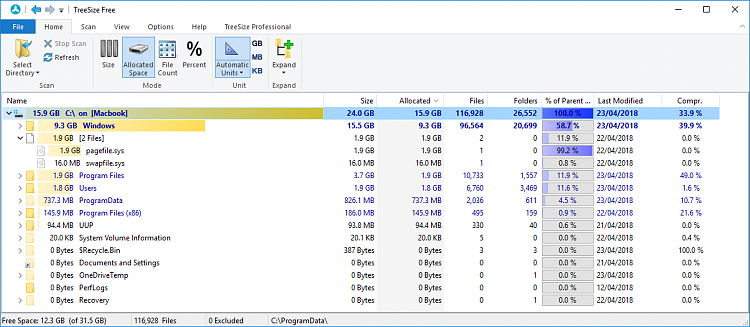New
#1
Lost Disk space
I know it's probably been asked, but I can't find it.
Okay - I did a factory reset. Less than a month later, I've got 2.87 g free of 27.8 g on my hard drive. I have zero pictures, videos, etc. I've run the useless disk cleanup tool and cleaned a cool 20 MB of space. I know, breathtaking, right?
Every search I've done on this issue comes up with 'run our useless utility and waste 20 minutes' or some such nonsense.
Windows 10 and I don't know the rest. What is using up all the space? Is Windblows really using 25 gig ?


 Quote
Quote