New
#21
Long shutdown and restart time in Windows 10
-
-
New #22
-
-
New #24
hi sir, thank you for your answer
its startup boot (restart) delay 10 minutes....
will send it to you ....asap.
respect.
d.
- - - Updated - - -
Here it is, sir : https://transfernow.net/16g6z331vjav
thank you
-
New #25
In the boot trace you sent I don't see 10 minutes delay !

Your desktop is shown after 20s from the boot.
The only phase that takes long is the post-boot phase, due to high CPU utilization by the sppvsc.exe service (Software Protection Service). this programs checks for genuine Microsoft programs on your computer. if it detects a pirated software it can make your CPU to slow down.
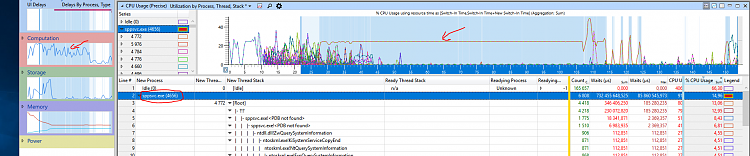
Now my question is where are you experiencing the 10 minutes delays? is that happens during the bios boot phase that doesn't occur in the boot trace?
to check the bios boot time, open the task manager and go to the startup page:
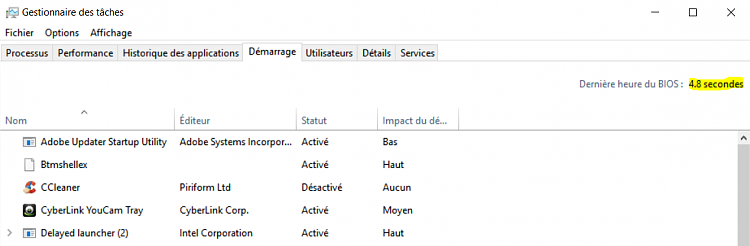
-
New #26
first of all, thank you for your time sir.
here is the deal:
on my lenovo laptop .....shutdown and startup are
booting fine .... but when i press restart in windows
it takes 10minutes to reboot .....after bios screen, there
is "lenovo letters" screen with circles rotating beneath (loading windows),
and that takes 10 minutes to come to windows welcome/sign in screen.
Hope i explained that right now. I'm not sure is that post-boot phase included
before win welcome screen? ... please help and thanks
-
New #27
Can you check the bios boot time in the task manager?
Have you also tried to disable fast startup. Do a search in this forum to get the steps for disabling fast startup. It can solve this kind of problems
-
New #28
It is not boot time in task manager since it says 2.1 seconds
Now i have disabled fast boot also but nothing is changed except now
my time after shutdown is taking also much longer.
Maybe i can get rid of that
it is not bios time since it says 2.1 seconds.
how can i get rid of that sppvsc.exe service maybe
that is causing that effect? should I reactivate or try to activate
windows again with some other loader...KMspico or other
because windows are not really genuine?
what shall i do? please help....
-
-
New #29
If you have powered up your PC it's normal you see 2.1s, as you said there is no boot delay when power up your machine. but you can see a bigger number after restarting your machine.is that delay occurs every time you restart your machine? when you did record the boot trace was there a delay?did the delay occurs on the bios screen (machine logo) or when windows start to load (windows logo)?
-
New #30
Hi zinou,
My laptop takes a lot of time to get to the login screen. It stays on black screen with cursor for a minute or two before it gets to login screen. What can be the issue?
I've updated the Intel driver as well but that didn't help.
Here's the etl file.
https://transfernow.net/1252q1f9n7j0
Thank you :)Last edited by aby; 23 Apr 2019 at 06:44.
Related Discussions


 Quote
Quote