New
#1
DistributedCOM Error.
I'm running the Spring Creators release version 1803 (OS Build 17133.1). So far I only have one error in the event viewer log that is generated on every boot. It isn't triggered again on restarts, it's triggered from a cold start up; meaning when I first power on the computer.
This is the error generated:
Log Name: System
Source: Microsoft-Windows-DistributedCOM
Date: 4/8/2018 7:14:57 AM
Event ID: 10016
Task Category: None
Level: Error
Keywords: Classic
User: SYSTEM
Computer: DESKTOP-9AETCF4
Description:
The application-specific permission settings do not grant Local Launch permission for the COM Server application with CLSID
Windows.SecurityCenter.WscDataProtection
and APPID
Unavailable
to the user NT AUTHORITY\SYSTEM SID (S-1-5-18) from address LocalHost (Using LRPC) running in the application container Unavailable SID (Unavailable). This security permission can be modified using the Component Services administrative tool.
Event Xml:
<Event xmlns="http://schemas.microsoft.com/win/2004/08/events/event">
<System>
<Provider Name="Microsoft-Windows-DistributedCOM" Guid="{1B562E86-B7AA-4131-BADC-B6F3A001407E}" EventSourceName="DCOM" />
<EventID Qualifiers="0">10016</EventID>
<Version>0</Version>
<Level>2</Level>
<Task>0</Task>
<Opcode>0</Opcode>
<Keywords>0x8080000000000000</Keywords>
<TimeCreated SystemTime="2018-04-08T11:14:57.356700400Z" />
<EventRecordID>2930</EventRecordID>
<Correlation />
<Execution ProcessID="476" ThreadID="2860" />
<Channel>System</Channel>
<Computer>DESKTOP-9AETCF4</Computer>
<Security UserID="S-1-5-18" />
</System>
<EventData>
<Data Name="param1">application-specific</Data>
<Data Name="param2">Local</Data>
<Data Name="param3">Launch</Data>
<Data Name="param4">Windows.SecurityCenter.WscDataProtection</Data>
<Data Name="param5">Unavailable</Data>
<Data Name="param6">NT AUTHORITY</Data>
<Data Name="param7">SYSTEM</Data>
<Data Name="param8">S-1-5-18</Data>
<Data Name="param9">LocalHost (Using LRPC)</Data>
<Data Name="param10">Unavailable</Data>
<Data Name="param11">Unavailable</Data>
</EventData>
</Event>
Is this an error that will have to be sorted out after the official release or does anyone have an idea I can try to fix the generated error?

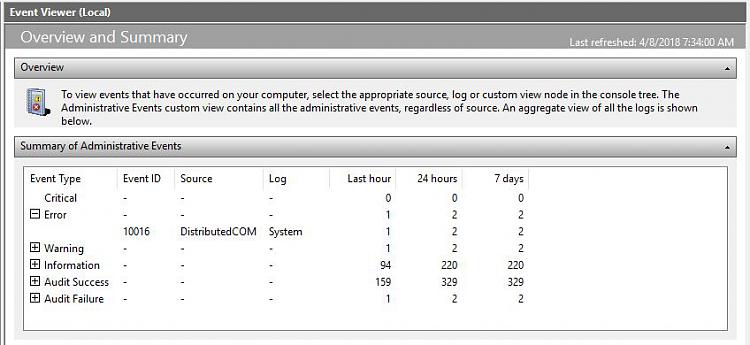

 Quote
Quote
