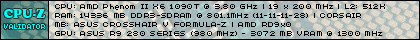New
#11
I usually just clean the CPU heatsink fins, Fans, and such, never touched Thermal paste on any of my CPUs over the years, and never had system over heat i don't think, then again they could've, but i don't overclock, so perhaps i didn't notice lol


 Quote
Quote