New
#1
Firefox uses massive RAM?
-
-
New #2
Firefox does the same for me. I can leave a single tab open for a while and it will eat more RAM than Chrome with 10+ tabs in constant use.
-
New #3
Thread belongs in the Browsers and email location.
First thing to try is to open Fx in Safe Mode; do that, then post the result, we can proceed from there.
In case you are not aware of Safe Mode:
Safe Mode - MozillaZine Knowledge Base
If you are aware, then don't have read the two previous lines of text....
-
-
New #5
-
-
New #7
I have seen that behaviour sometimes when having both Facebook and Youtube opened for a long time.
-
-
Related Discussions


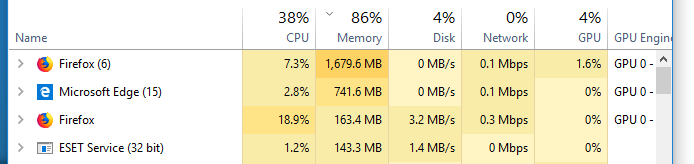

 Quote
Quote

