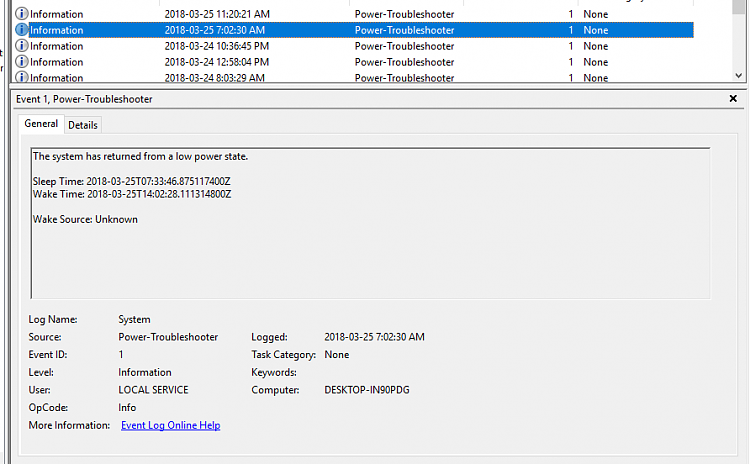New
#1
How to stop PC from waking up at 3AM?
Re-installed Win 10 after botched update, now it wakes up at 3 am every day.
Cleaned Task Scheduler from what (IMO) was not needed. Still wakes up.
Checked Power settings, don't see anything wrong. Minimum processor power was 5%, changed to 0%. Still wakes up.
The last log - below. Bottom entry is when it woke up last time.



 Quote
Quote