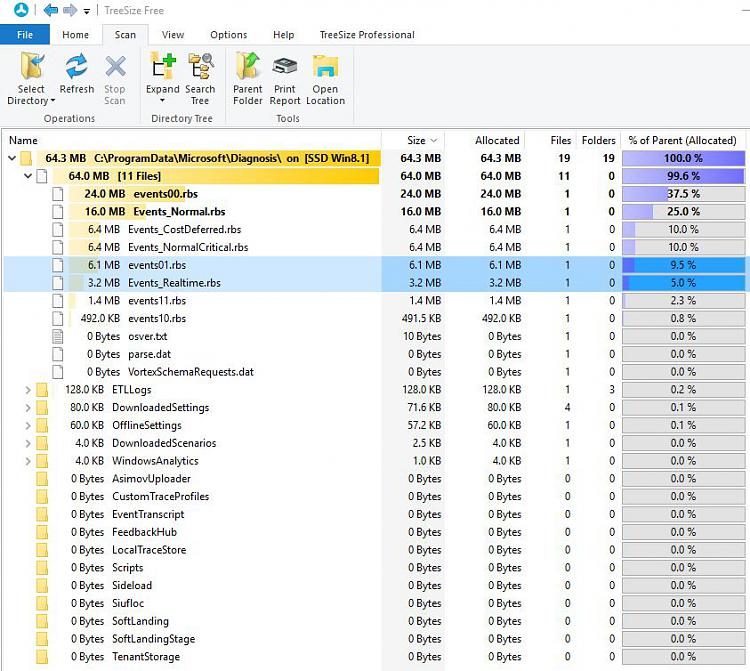New Win10 install, need advice re:Privacy, Telemetry, Decrapify
-
![]()
New Win10 install, need advice re:Privacy, Telemetry, Decrapify
I build my own machines, but not often. This is my first build in almost 7 years, and my first AMD. I'm excited, but a little lost in the woods. Yesterday, after an install of IrfanView went awry somehow, Windows stole my file associations and made it difficult to get them back. Then when I was trying to change the file associations back, Windows asked me, "Are you SURE you don't want to give the Windows default actions a try awhile?" or words to that effect. Yes, I'm SURE, stop telling me how to set up my OS! Took me hours of googling and fiddling to fix, because the usual things weren't working. Windows ignored my changes.
Then Windows used the Action Center to remind me how they have Candy Crush on my machine, won't I give it a try?
Enough.
I'd like Microsoft to stop meddling in my OS (and yes, I get the weirdness of that statement, but you know what I mean) to the highest degree that I can manage it without causing problems or instabilities. I need some pointers, tips, links to good reads on the subject. There are free and paid programs to help with this, and I'd be willing to pay for the right solution, but I don't want to fix one problem and cause others. I need to know what I'm doing, and not just semi-randomy apply fixes, reg keys, and run programs and hope for the best.
- I want to limit Microsoft's access to my data.
- I want to keep them from pushing their programs or sending me 'ads' in Action Center, or elsewhere.
- I want them to not bug me about how I choose to set up my computer.
- I have no use for Candy Crush, Cortana (AFAIK), Skype, One Drive, and other gratuitous things they installed. I could leave them as long as they aren't running or in my way, otherwise, I'd like them gone. Cortana may be tied into the search feature, not sure, so it may have to stay, just with the mic/voice turned off. An example of my needing to get up to speed.
I poked around the sizable tutorial section here, bookmarked a few things for later, but didn't find anything that I thought helped with these, plus, I need to read about it, not just do it.
I'm backing up my boot drive daily. I've got most everything installed. Once I tweak the system settings, I won't have much more to do that I can think of. I'll find more tweaks along the way - don't we always - but most of the work will be done. After a couple months trying to fix the old computer, getting up to speed on new hardware, searching out deals, assembling and installing. I'll be relieved to finally be done and move on, with images on-hand to restore when things go wrong again.
Again, any good links to read about the above would be appreciated. Any favorite programs/tutorial suggestions would be as well. And of course, any direct advice you care to offer works for me as well :)
Thanks in advance!
-
-
![]()
Hi, welcome to the world of Windows 10- its dreams and ... its nightmares.
I'm backing up my boot drive daily.
-great. Just wondering how.. we recommend a good disk imaging regime. Here we often recommend Macrium Reflect (free) + external storage for disk image sets.
That way, if you get into trouble, you can restore Windows/partitions/disks from a previously created image- even if your PC is unbootable, your disk fails (new disk) etc. And yes, it's possible to get into trouble in quite a number of ways.
One of your biggest learning curves is the 6 monthly build upgrade. Each time MS changes the spec- adds more apps, more features, moves more from the Control Panel to Settings. You won't really win this one:
I'd like Microsoft to stop meddling in my OS
unless you disable updates- not a great idea. On the other hand, some have real difficulty getting upgrades applied, and some, difficulty after doing so.
Key to dealing with Win 10 is getting control of Windows updates and upgrades. By default, updates will be applied automatically, and you may experience unexpected restarts. Great isn't it?
You have Pro - so you can
- Defer upgrades
- Set updates to Notify
and more.
There are tutorials on that, and you can use the Group Policy Editor.
A great tool to have is Windows Update Minitool (free).
This helps with hiding unwanted updates, setting updates to Notify, and even scanning for updates andmore.
E.g. my post #4 here gives a little idea:
Changed Windows Update Assistant Settings and Have a Question - Windows 10 Forums
Windows Universal Apps
- be aware these use a different programming paradigm. They do not use exe's and dlls and do not take parameters. Thus you have to deal with them differently.
You mention Candy Crush- you can remove default apps- tutorial.
Uninstall Apps in Windows 10 Windows 10 Tutorials
Coming from Win 7 you will likely find the Start Menu limited and frustrating.
Best to use a start menu replacement - that does NOT emulate Win 10's style.
Note that the search bar in the taskbar yields a non-configurable mix of internet, file, and start menu results. You can filter those using the buttons and drop down to get closer. It also relies on Windows search, but only provides file/folder results that are indexed, unlike using Windows search in file explorer.
Cortana- best just leave well alone. At most you'll save 40Mb or so RAM.
Setting associations: this is getting harder. With MS moving things into Settings, this valuable feature seems to be about to disappear, making some things really hard.
Try this in a Run box
C:\Windows\System32\control.exe /name Microsoft.DefaultPrograms /page pageFileAssoc
or see post #26 and discussion here:
Setting File Associations - Another Step Backwards Solved - Page 3 - Windows 10 Forums
I want to limit Microsoft's access to my data.
- this concern seems more rumour than reality, despite recent revelations about Facebook; by turning off so-called telemetry you may cause yourself some difficulty. Experiment cautiously.
System Restore: This is turned off by default and on each build upgrade or in-place upgrade repair install. It should not be depended upon when a restore is required. If it works, great.
Backup and Restore (Windows 7) is still there but should not now be relied upon. MS is deprecating it.
Onedrive- can be uninstalled if you wish.
Associations and installing programs: Note that if you have, say, Paint associated with jpg, and install another program which registers itself as capable of handling jpg's, you will get a prompt next time you open a jpg asking you to confirm your choice.
You cannot associate a program with a file type from within that program.
-
![]()
As is so often the case, something was lost in translation.
I want updates, I don't want MS telling me what I should associate files with, I don't want them pushing ads in Action Center or anywhere. Anything that could be done to retard or eliminate the latter while retaining updates would be of interest to me. I could be convinced to set things up so that updates are held in reserve until I approve them, but I'm not looking to lock out updates. Given enough time, I'd be creating worse problems than I'm trying to solve. I'll look into the update mini-tool and read your linked post, so I can look at and approve updates before they're applied, and hold them off a few days to see if others are having problems.
I should have emphized this more heavily: "I'd like Microsoft to stop meddling in my OS (and yes, I get the weirdness of that statement, but you know what I mean) to the highest degree that I can manage it without causing problems or instabilities. "
Anything I do should only be generally-agreed-upon safe measures. I don't want to introduce MORE problems and instabilities, which is why I'm not rushing off to run one or more of those programs that are used to tweak Win10 and change privacy settings, etc. I don't know how far they go, and if what they do could introduce more problems, either immediately or later.
I'm using REFLECT 7 for backups. I used the Recovery Boot Option that added a boot menu to my SSD's Win10 startup, and I made two DVD recovery disks as well, in case one was bad. :) I do a backup every few days to an external drive which I leave unplugged when not in use, and more frequently to an internal partition. I probably will cut back on backups to once or twice a week once things are set up and aren't changing so quickly.
Candy Crush now deleted, thanks. I'll leave Cortana as long as it's not a problem and it's not listening in on me. It won't hear much, but it doesn't need to, IMO.
I'm also using Start10 at a friend's suggestion, which is much more familiar than the Win10 menu.
Yeah, I used this while I was trying to fix the issue. That's how I found this place and decided I wanted to subscribe to your newsletter. :) However, setting each file extension took quite a bit of time, like 20 seconds while Windows went away and scrolled a blue bar at the bottom of the screen. When ALL your file associations are gone, that's a little frustrating, and further, it wasn't even registering the changes! I tried going into IrfanView and my media player to their respective 'set associations' tab, but Windows was not accepting what they were telling it to do. It acting REALLY weird for hours. I can't even tell you how I finally solved it. I think, in the end, it just decided to let me do it.
Thank you for the lengthy response. I appreciate you taking time out from your day to answer me. I'll check back to see if anyone else has any suggestions regarding recommended reading, tools, or direct advice on changing settings.
Last edited by Docjon; 23 Mar 2018 at 06:12.
-
-
It's not all that bad, problems you hear abut are not encountered by everybody, not even by most but it's just natural that problems get more widely publicized and made known. There's quite a range of customizing options and more (privacy settings) are coming.
I have set some things, like "Notify only" for updates and also available times for updates and restarts and it's staying like that ever since. Ads and suggestions for new APPs are not shoving up any ore either. Privacy restrictions are on APP by APP basis. All that without using any 3rd party programs.
-
![]()
- this concern seems more rumour than reality, despite recent revelations about Facebook; by turning off so-called telemetry you may cause yourself some difficulty. Experiment cautiously
Well, the reality is that the telemetry gathers quite a lot of information. At least on my system, where most of the telemetries are disabled:
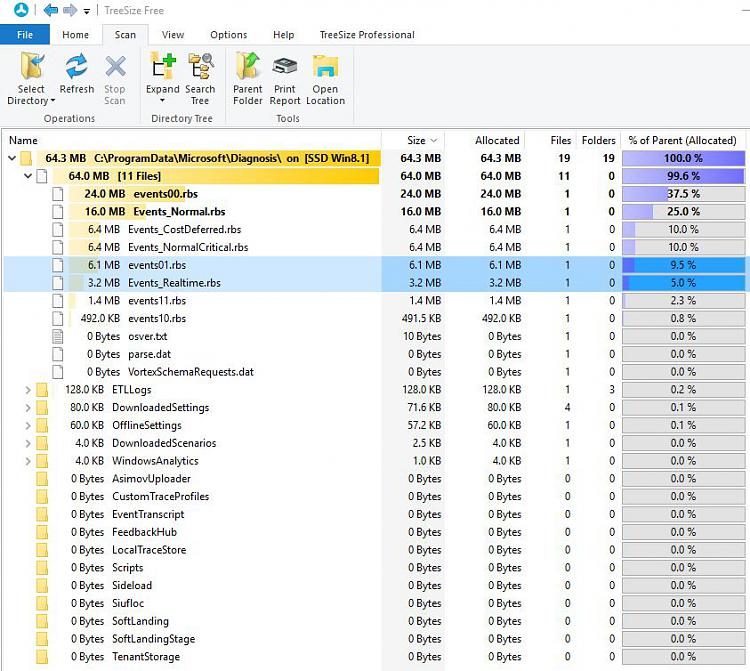
The 64 MBs of collected isn't much nowadays on the average storage device sizes; however, for data collected on a single device, it's quite a lot.
The folders and files requires admin access, but most of them will deny access for the admin. If you can manage accessing the file, for example the events000.rbs, the file is encrypted. In another word, no reason for going through the steps of gaining access to the file.
The telemetry data is being shared with FireEye, in exchange for the FireEye’s iSIGHT Threat Intelligence technology. That technology is part of the Windows Defender Advanced Threat Protection service, that made the Defender compatible with the best AV on the market.
I am not aware other third-party telemetry sharing, but that might be just my limited knowledge...
-
Not concerned about MS data collection and telemetry, most of it is for good cause but APPs, specially 3rd party ones that want access to all kinds of things that are not connected to anything that concerns them are a problem for me.
-
Well, the reality is that the telemetry gathers quite a lot of information. At least on my system, where most of the telemetries are disabled:
Thank you. Whether it's a little or a lot, it's mine, and I don't want to share if I can avoid it. I don't see why I should, if I can avoid it, and if there are ways that do not destabilize the OS, I want to do it.
I recently found a reason why I needed to be on Facebook. I put a minimal presence up there, and wow. . .I can't see how anyone ever missed what a massive datamining operation it is. That experience hasn't made me feel better about my win10 concerns, and if i want to use windows, they've got a golden opportunity to collect data. Not like i can easily avoid it, like I did Facebook all these years.
So, thanks for your info. I guess I'll continue with looking for current info on current builds and how to address the issue. Maybe I'll look at those programs again, like DoNotSpy10 and Antibeacon, and others.
-
Don't forget O&O shutup - you could create a disk image, enable them all and see what happens.....
-
-
Don't forget O&O shutup - you could create a disk image, enable them all and see what happens.....

Well, I'll certainly be making a backup beforehand, but I think the tremendous PITA my computer has been the past few months is quite enough, I don't need to purposely go out of my way to make it worse, even with the backup to save me. Things on the computer front have been MORE than entertaining enough without my poking the bear on purpose.

Thanks.
-
I personally am a great believer in telemetry, having seen some remarkable demonstrations of its power earlier this month at the MVP Summit in Redmond. It helps MS do a better job of fixing and improving the OS, and it is absolutely essential in holding up the "good guys'" side of the cybersecurity war nowadays. That said, to mangle Evelyn Hall's phrase (often misattributed to Voltaire, including by yours truly in the first version of this post) perhaps beyond recognition, "I disagree with what the OP says, but I will defend to the death the OP's right to say it." But I must also observe that it's a good thing everybody doesn't turn telemetry off.
--Ed--
Last edited by EdTittel; 23 Mar 2018 at 10:46.
Reason: Correct attribution of mis-quoted phrase


 Quote
Quote