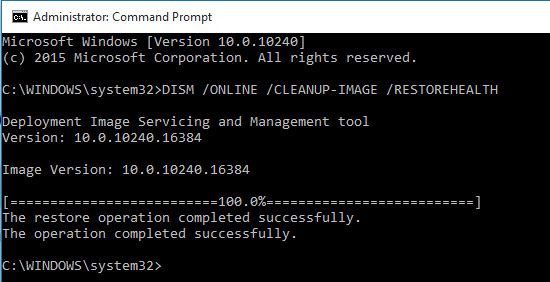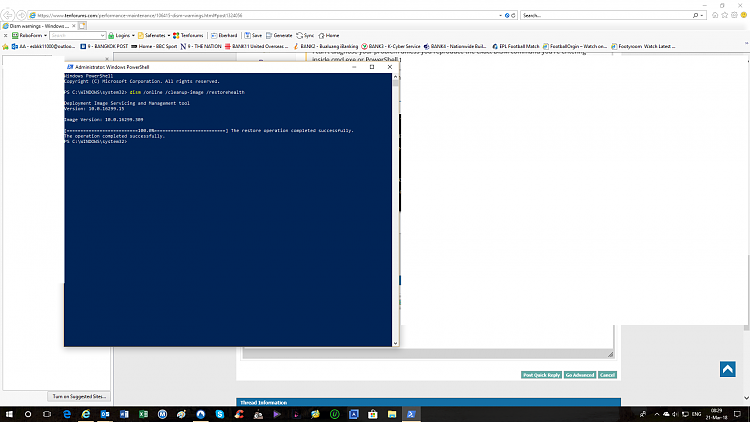New
#1
Dism warnings
How to fix these warnings:
DISM DISM OSProvider: PID=17248 TID=17340 Unable to set the DLL search path to theservicing stack folder. C:\Windows may not point to a valid Windows folder. -CDISMOSServiceManager::Final_OnConnect
DISM DISM ProviderStore: PID=17248 TID=17340 Failed to load the provider:C:\Users\esbkk\AppData\Local\Temp\7AA3ACE5-5E0C-4C2E-9DEF-AA1D3C2C39BD\PEProvider.dll.- CDISMProviderStore::Internal_GetProvider(hr:0x8007007e)
DISM Provider Store: PID=17248 TID=17340 Failed to load theprovider:C:\Users\esbkk\AppData\Local\Temp\7AA3ACE5-5E0C-4C2E-9DEF-AA1D3C2C39BD\EmbeddedProvider.dll.- CDISMProviderStore::Internal_GetProvider(hr:0x8007007e)
Many thanks in advance


 Quote
Quote