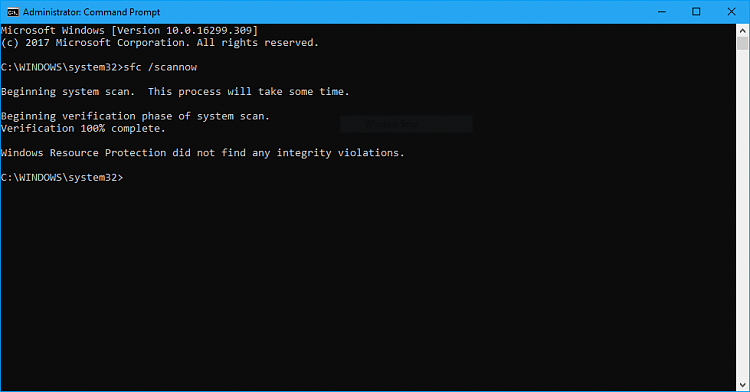New
#1
Ran SFC scan and got errors...
HP -15 laptop, Windows 10 Home version 1709 Build 16299.309
I ran an sfc /scannow scan and it reported:
"Windows Resource Protection found corrupt files but was unable to fix some
of them. Details are included in the CBS.Log windir\Logs\CBS\CBS.log. For
example C:\Windows\Logs\CBS\CBS.log. Note that logging is currently not
supported in offline servicing scenarios."
So i then did a dism restore health and got this:
C:\windows\system32>DISM.exe /Online /Cleanup-image /Restorehealth
Deployment Image Servicing and Management tool
Version: 10.0.16299.15
Image Version: 10.0.16299.309
[==========================100.0%==========================] The restore operation completed successfully.
The operation completed successfully.
So I ran sfc scan again and got the same result as first time.
The log it creates is very long. Not sure how to read it.
Last edited by tomseys; 18 Mar 2018 at 15:41.


 Quote
Quote