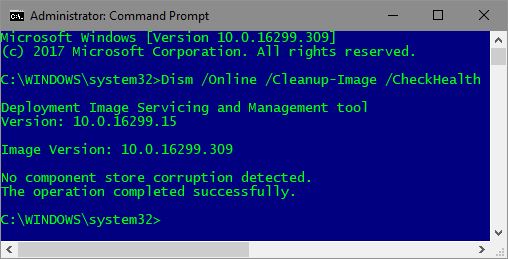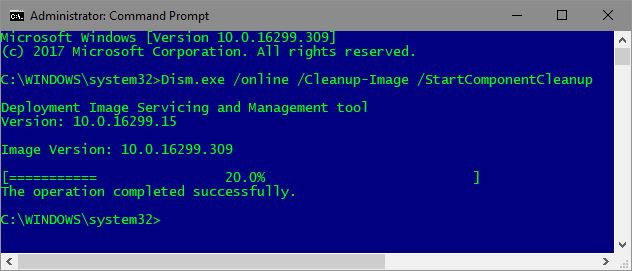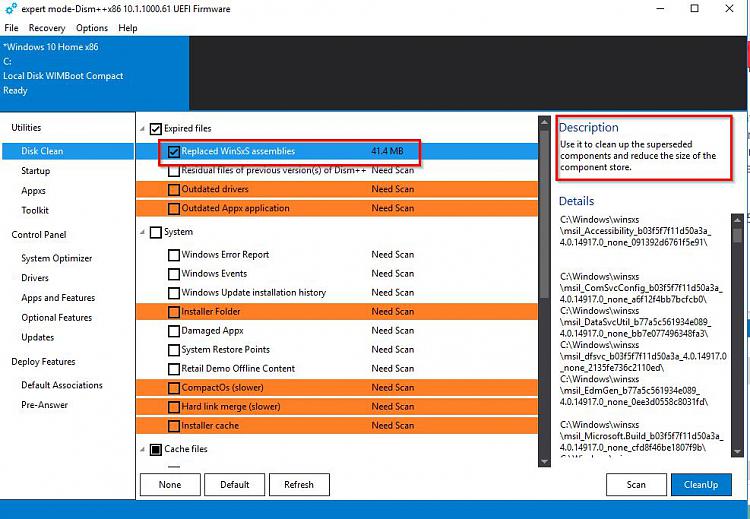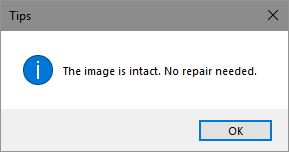New
#1
DISM Error: 6701...
The system is Windows 10 Pro, 64-bits v.1709 (OS Build 16299.309). I've attempted to cleanup the image with DISM, since the WinSxS folder is close to 8GBs. Issued the command below as admin:
Code:Dism.exe /online /Cleanup-Image /StartComponentCleanup
This resulted in the following error:
Doing the same in Power Shell results in the same error. The "sfc /scannow" comes up clean.
I am not certain, if the latest update responsible for this or not, but seem to recall that last month the same command had ran with no issues.
Anyone has an idea how to fix this error?
TIA...



 Quote
Quote