New
#1
Asus CPU microcode update...
The system with Asus Prime Z370-A updated to BIOS version 0613, that includes the CPU microcode update. Benchmarking the drives and comparing to pre-update results show interesting results.
System drive, Samsung 960 EVO 250GB, M.2 NVMe x4 :
Updating the BIOS results in ~10% decrease in for most, while sequential read takes ~40% decrease and the Q8T8 write increases ~5% increase. That's just benchmark, the system performance did not change, seemingly just as fast as it had been prior to updating the BIOS.
Data drive, Samsung 960 EVO 250GB, M.2 NVMe x4 :
There is decrease in benchmark results after the BIOS update, mainly in the write results, but overall it isn't as substantial as with the system drive.
Personal drive, Samsung SSD 850 EVO 250GB:
The benchmark results are pretty much the same, some results increased while other decreased, but not as substantially as the NVMe drives.
Seemingly, the CPU microcode update is optimized for SATA drives, hit and miss for the NVMe drives. Could this be the reason for the results? Alternatively...
Is there a difference how Windows treats the system from the other drives? It's unlikely, but I don't know...
Last edited by Cr00zng; 21 Mar 2018 at 10:10.



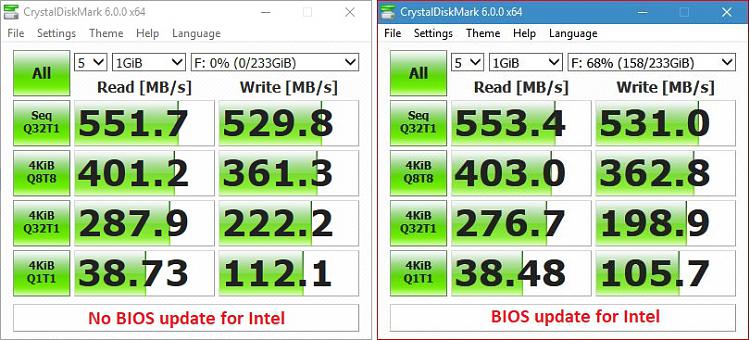

 Quote
Quote

