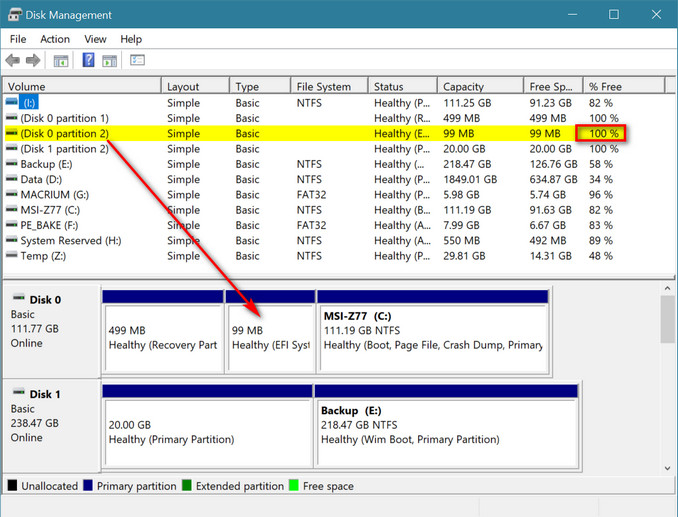New
#31
Actually you can disable WU. See this thread - in particular posts 1 and 3.
Stop Windows 10 Updates Properly and Completely Solved - Windows 10 Forums
Note: Using a third party tool to disable updates might lead to problems if microsoft makes any changes to the way updates are delivered.


 Quote
Quote