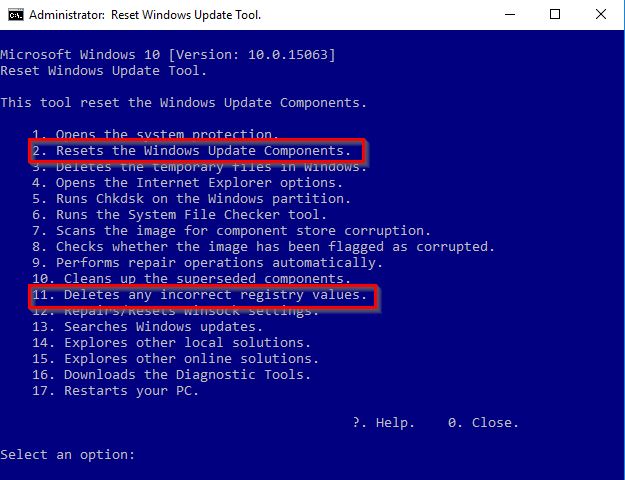New
#21
Just tried both searches with 'hidden items' checked and got no results.
I think the reason for that is due to the laptop failing to start and when using 'System Restore' to get back up and running or an Image that was made in Macrium, there is subsequently no evidence or record of any update being run as the laptop goes back to a date before Windows Update was run.


 Quote
Quote