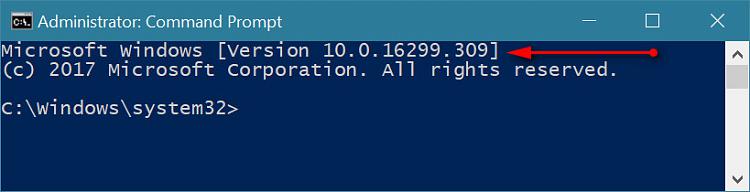New
#11
Thanks for the explanation of the Three & Four Letter Abbreviations.
You didn't get to see the GUID on the screencap as it was not taken in the same place as yours.
When I went into File Explorer, then 'This PC' then 'Windows C Properties' and chose the 'Toshiba HDD' calling up the 'Properties of that and then under Volumes got it 'Populated' I got this:


 Quote
Quote