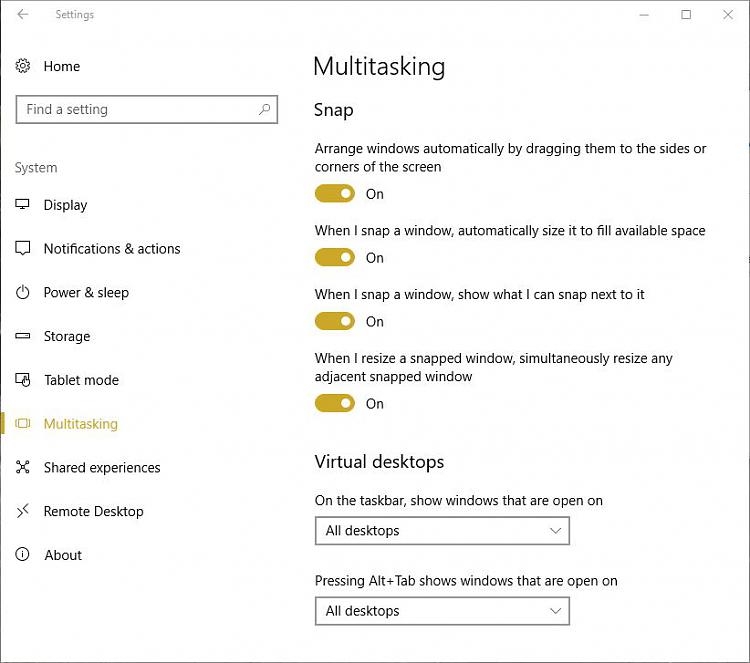New
#1
Restore Desktop option to Alt-Tab?
I'm going to guess that this was asked about before, but, something that has bothered me about Windows 10 is that you can no longer Alt-Tab back to the desktop. I liked this functionality back in Windows 7, but seeing that it's missing in 10 bothers me. I know that Win-D exists, but I've personally forgotten about that shortcut. Back in XP, I never used Win-D since I wasn't tech-savvy and personally used the quick launch shortcut. By the time I got 7, I forgot about that and started using Alt-Tab since I gamed a lot.
A friend of mine says that he clean installed Windows 10 onto his gaming rig, and that a "Desktop" option appears in his Alt-Tab view. I've also read external forum posts saying that this is the case for them too. I upgraded from 7 to 10 and this is not available. In those cases, they say to make sure that tablet mode is off, and it is.
Is there a way to restore that to Alt-Tab? Or even a way to explain some users "having a Desktop option" while some don't?


 Quote
Quote