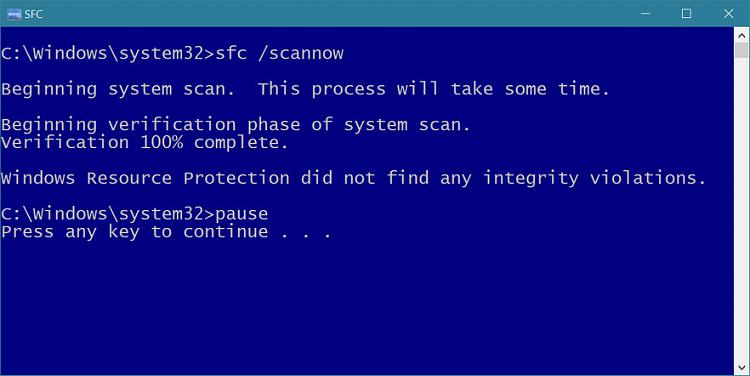New
#1
CBS log file translation
I am having issues with some log files that was created after i performed a sfc /scannow. It gave me an error stating that I had some corrupted files. I then performed Deployment Imaging Service Management scan (DISM /online /cleanup-image /RestoreHealth) which ran 100% successfully. I performed another scannow and received a message that said "windows resource protection found corrupted files and successfully repaired them". I performed another scannow for the 3rd time and it gave me something that said the same thing at the beginning(it found some corrupted files and couldn't fix them). I don't know why if, it had just said that it fixed the corrupted files.
I looked at the log files and went online to see what one of the error said. It turned out that one of the errors said I had a corrupted windows update database so I went to the windodws website and found a KB telling me how to fix it. I basically had to remove the corrupted database and download all the windows update again, which took a while but it worked. I ran the scannow a fourth time and it gave me the same errors.
I uploaded my log files into dropbox and here is the link(https://www.dropbox.com/s/368v1ilfw161acf/CBS.log?dl=0). I also uploaded the two screenshots(one that says there are corrupted files and the other that says the corrupted files have been fixed).
If anyone can help me figure out what the issue is and how to solve it, I would be greatly appreciative.
Thank you.


 Quote
Quote