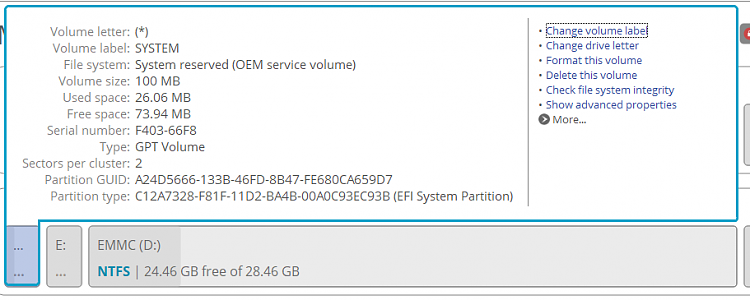New
#1
What Partitions do I need to keep
-
-
New #2
We can't see enough details to advise you we need to see type and size
-
New #3
Additional Info on partitions
-
-
-
-
-
New #8
Hi,
You have 2 system recovery partitions
At least one of them might be able to be removed
Go to this pc and C and see if you have a windows.old folder or a upgrade folder
You might need to show hidden folders files and drives to see it in folder options.
-
-
New #9
To find out which is in use, open a command prompt (Admin) and type reagentc /info
Code:C:\WINDOWS\system32>reagentc /info Windows Recovery Environment (Windows RE) and system reset configuration Information: Windows RE status: Enabled Windows RE location: \\?\GLOBALROOT\device\harddisk0\partition3\Recovery\WindowsRE Boot Configuration Data (BCD) identifier: d381b85f-11c6-11e8-8dbc-e34efc00a4ce Recovery image location: Recovery image index: 0 Custom image location: Custom image index: 0 REAGENTC.EXE: Operation Successful.
-
New #10
Windows.old was deleted some time ago.
Can I simply delete all the partitions on drive 1 (Internal drive) and re partition it as a single partition.
Related Discussions



 Quote
Quote