New
#1
Disk Space Vanishes by Uninstalling files improperly
Hey guys,
Recently I've uninstalled nvidia drivers from file repository through cmd commands. I deleted almost 15gb space worth of previous nvidia drivers but those space doesn't add up on drive. I run windirstat and it says 76.2gb space is used but when i check through drive properties it says 88.1gb. Is there any way to fix this..

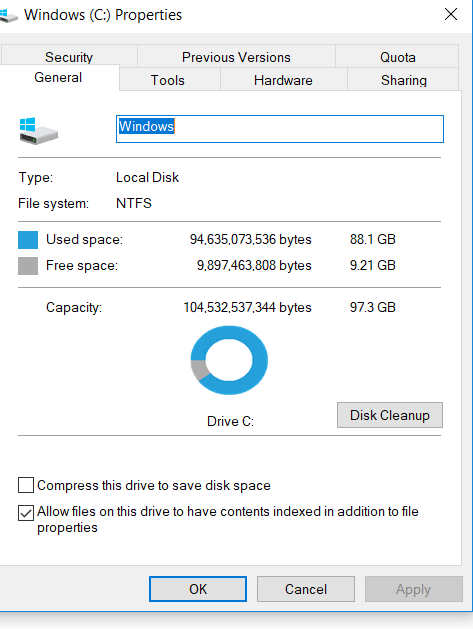

 Quote
Quote