New
#11
Disk Space Vanishes by Uninstalling files improperly
-
-
New #12
I was thinking that but the situation seems to be reversed - WinDirStat is showing less space used (76.2) than Disk Properties (88.1GB). Normally it is the other way around - there are orphaned restore points that can't be deleted (or seen in Windows) but can be seen in products like WinDirStat.
I think it may just be the way the used space is calculated and reported. If you press F6 in WinDirStat it will show the Free Space.
For me TreeSize Free, WinDirStat and Disk Properties agree about free space (13GB in my case). What they disagree about is used space (TreeSize is 87.8GB, WinDirStat 85.9GB (99-13.1) and Disk Properties 93.3GB). I believe that Disk Properties is higher as it doesn't take account (some types of) of compressed files.

They can't even agree on the size of the disk - TreeSize and Disk Properties show 106GB (correct according to diskpart) while WinDirStat thinks it is 99GB for some unknown reason (seemingly adding up allocated sizes and then adding free space) .Code:DISKPART> list vol Volume ### Ltr Label Fs Type Size Status Info ---------- --- ----------- ----- ---------- ------- --------- -------- Volume 0 C MacBook NTFS Partition 106 GB Healthy Boot Volume 1 D ReFS Partition 6144 MB Healthy Volume 2 Recovery NTFS Partition 450 MB Healthy Hidden Volume 3 FAT32 Partition 100 MB Healthy System
I'd suggest trying TreeSize anyway but there is nothing to suggest you have lost 14GB unless you can see it as a file or in as a directory somewhere. More likely you are just seeing reporting differences.
-
New #13
-
New #14
Thank you for all your research!!!! But I was having a near look around before my diskspace vanished. I have around 15Gb free space at that moment, then i figure out there are plenty of old nvidia drivers which are stored in file repository inside C: Drive which occupied tons of spaces, nearly 13-15GB, so i managed to delete those through Cmd commands guided by one technical site. Then what i can see was, all those old nvidia drivers were gone, i mean deleted, but it doesn't add up to my free space. I tried different diskcleanup softwares, but nothing worked. Due to unmanaged deletion of those files, although the files are deleted, system still presumes that the file are there( i think).
-
New #15
Hi,
Not sure it can resolve the problem but to remove old driver versions from the system I use this:
DriverStore Explorer AKA Rapr:
https://github.com/lostindark/Driver...ses/tag/v0.9.5
Cheers,
-
New #16
How did you delete them? pnputil?
Anyway they are either still there and you'll see them here:
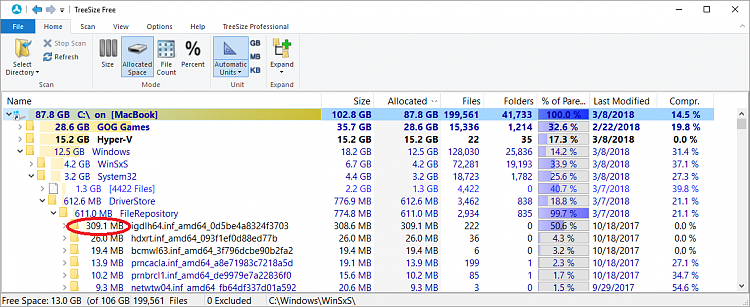
Or alternatively you'll not see them. If they aren't there then they aren't there. The one I circled is Intel Display driver - it is 300MB. I don't have NVidia but 15GB of drivers seems a lot - it is bigger than the whole of my Windows :)
Anyway if you can't see them in that directory they aren't there. Run a chkdsk but I don't think there is anything wrong.
-
New #17
Excellent tool! I was amazed first time I ran it. I believe even Kari uses it, and he's a die-hard Windows Fan!
Maybe not pertinent, but with NVidia, there can be tons of installer files left after updating their drivers. They are pack-rats! Look here. Mine is empty because I empty it after NVidia does it's thing. First time I did (way back) there were > 5GB of installer files. Every last version they ever tried to install on my machine. Theory is, they want you to have them so you can install earlier versions instead of downloading again. Well.....
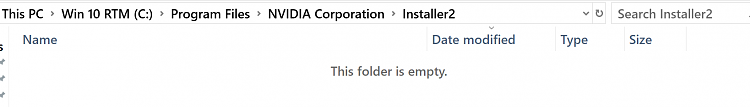
-
New #18
To uninstall GPU drivers, DDU download ddu is best tool although "Revo uninstaller" can do it too and also delete all files and registry settings associated with them. To avoid installation of all the files associated with particular driver, it's best to unzip/rar downloaded drivers and update them thru Device manager.
-
-
New #19
Yes, RAPR.exe (DriverStore Explorer) is indeed a great tool. Do be sure to grab the 0.9.5 version (updated in February 2018). It's got some terrific new enhancements including a safe and effective "Select old drivers" button that works pretty nicely:

Good stuff.
--Ed--
-
New #20
- When using Windows Properties page. Windows is having problem dealing with the Hard Link files, the result normally will be larger than the actual storage space.
- When running WinDirStat. The program is having permission problem with folders that you don't have access such as "System Volume Information" etc.... You must run the program as Admin. The result will be larger than what you see now
The screen shots show the differences between the 2's for Windows, Program Files, Program Files (86) etc...
Run as regular user:
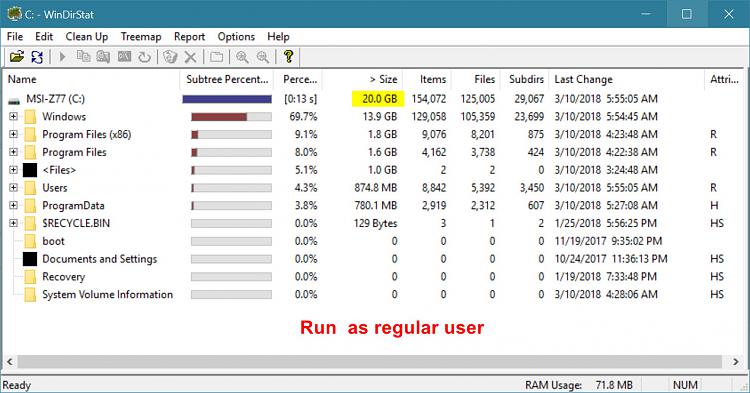
Run as Admin:

Last edited by topgundcp; 10 Mar 2018 at 01:05.
Related Discussions

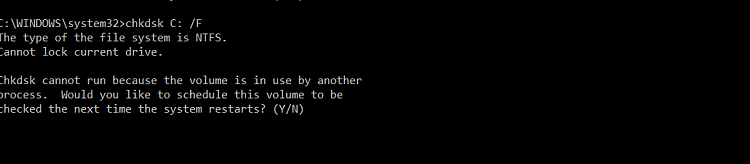

 Quote
Quote