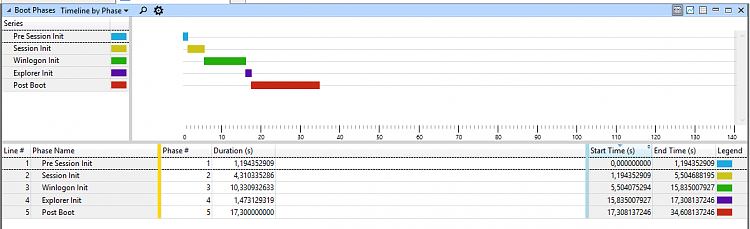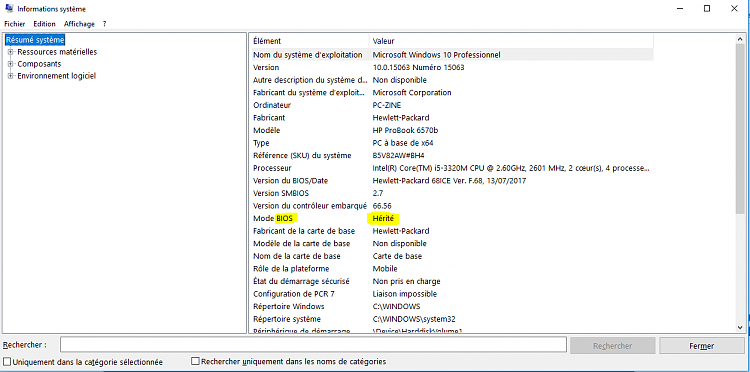New
#1
Very slow start up when using Restart
I can't recall when exactly this problem started but I have had it for quite a while now, it might have begun after the last feature update. For one reason or another my PC takes very long to start up if I select "Restart", around 2 minutes 45 seconds from the moment the motherboard splash screen appears to the moment that I get into the Windows lock screen. If I select "Shutdown" and then start the computer from the physical power button the start up up time is what you would normally expect, around 10 seconds.
I have my W10 installed on an SSD and I have already tried disabling/re-enabling the "Fast Startup" setting from power options but it does not seem to have effect. I am using Windows 10 Pro 64 bit version 1709 (OS build 16299.251). I have the latest drivers installed on all of my devices


 Quote
Quote