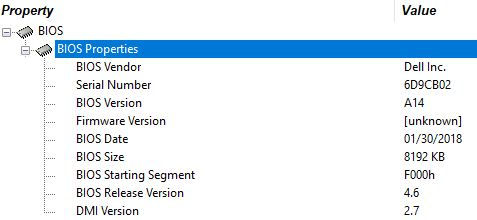New
#1
Dell Bios Update for Sceptre Slower Login
A few days ago Dell released a new BIOS for my 4 year old Dell Inspiron 7537 laptop. The BIOS installed OK and the various Spectre checking utilities now show the PC is not vulnerable. However, it now takes a few extra seconds for the Windows login screen to appear when booting from power off (SSD system). The screen also goes blank for about 2s before the Windows login screen appears which it didn't do before the BIOS update.
I expect this is normal but I just wondered why the login is now slower and if others have the same issues?


 Quote
Quote