New
#1
What else can I do to fix the corrupt files?
I ran "sfc /scannow", and it said "Windows Resource Protection found corrupt files but was unable to fix some of them".
I ran "DISM /Online /Cleanup-image /Scanhealth", and it said "No component store corruption detected".
I ran "CHKDSK C:", and it said "Windows has scanned the file system and found no problems".
What else can I do to fix the corrupt files?
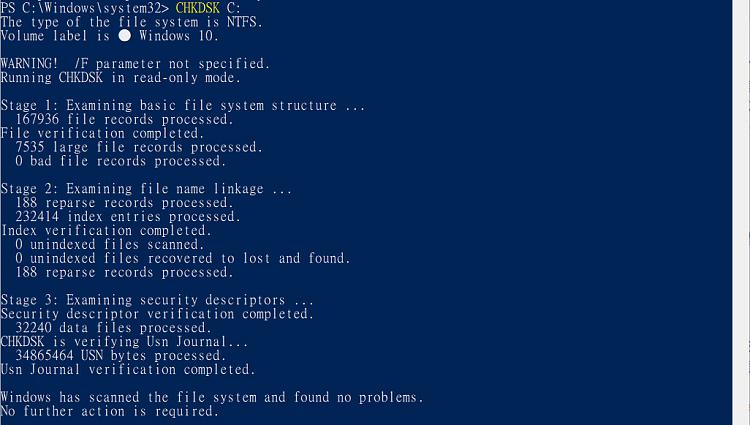

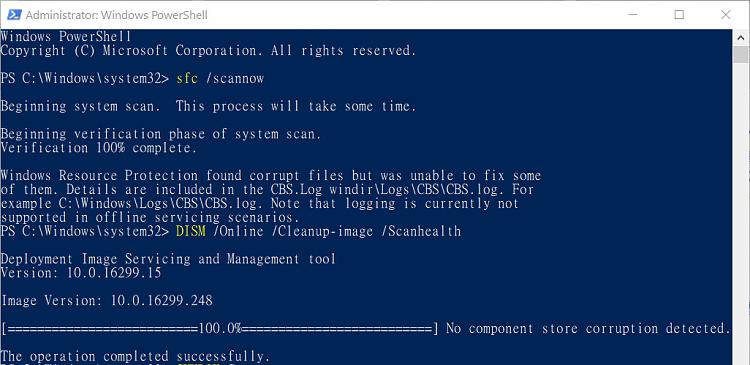

 Quote
Quote
