New
#61
Empty the prefetch folder and disable the AppXsvc from the registry.
Last edited by zinou; 06 Mar 2018 at 05:05.
Empty the prefetch folder and disable the AppXsvc from the registry.
Last edited by zinou; 06 Mar 2018 at 05:05.
It worked! A split second signing in without black screen! Thanks so much zinou, you know what you are doing! Boot trace www.transfernow.net/17j8k8s1lt7d
Now I have only one thing to solve: the other feature of win 10 where other users are signed in in background without really physically signing in, this is found out only when booting or switching off pc or signing out.
Here boot trace with boot www.transfernow.net/71985261nedj
[EDIT] that previous record doesn't tell the truth, as I did it from new admin account which wasn't when this post was started. Sorry! I did new boot trace now from same account as where black screen was and it's here www.transfernow.net/89hix2p9qzfz
Last edited by mora67; 06 Mar 2018 at 15:27.
The boot trace shows a net improvement in the boot time; your desktop shows up a few seconds after you validate your credentials.But you should consider that this is a workaround and not definitive solution. AppXsvc disabled, you'll not be able to install applications from the Windows Store. If you don't mind, then let it as it is. Otherwise open another Thread to solve your Windows Store program.
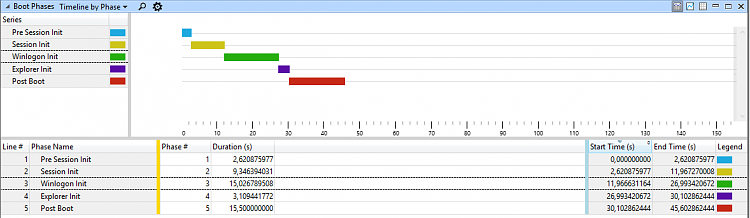
I agree. This should be solved by MS with fix for their update KB4074588, but that's gonna take time, and they never confess their own mistakes as this was.
I don't use windows store practically at all, not an issue for me.
That other issue of other accounts signing in in background concerns me now.