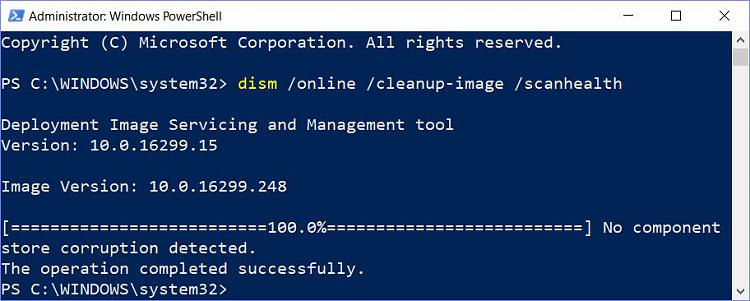New
#1
Slight Lag Issue in Windows 10
Unsure where to put this. My processor isn't that old (i7-3770k), 16 GB ram. Everything normally works great.
A few days ago though windows went almost totally non responsive. Tasks took ages to open, browsers and programs the same. My PC was only on for about half an hour or so before that happened. I reboot and everything had been ok since. There was no errors or BSOD or events in RH.
Fast forward to today, and a similar issue occured ever so slightly. Nothing happened again all I was doing was pausing a download in a torrent program. I'm at a bit of a loss and I'm quite worried. I can't see it being my processor as I was always told if that's faulty in any way I'd know about it and the fact it doesn't happen all the time makes me think it's not that. My ram seems fine and I'm still seeing the full amount in system info.
I haven't cleaned the inside of my pc in a while. Could it be that? Has anyone else had this issue recently?


 Quote
Quote