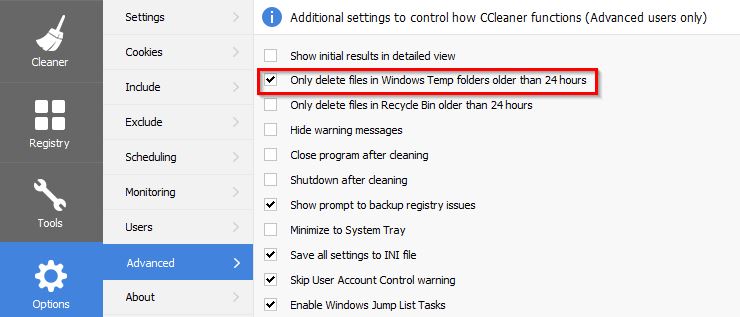New
#1
Issues After Moving Windows TEMP & TMP Directories
To save space on my OS drive, I moved both the user account & system TEMP / TMP folder locations to a larger drive. I rebooted & tested the effects for a few days. Windows itself has not given me any noticeable issues. But I have noticed at least two programs that do not like this change. Malwarebytes & an addon for Firefox called Save Images.
The issue with MB is with the "right click" context menu in Windows. When the TEMP/TMP folders are moved, MB will not respond at all to using the right click context menu to scan an individual file or folder. It simply does nothing. Performing the same action, AVG Free is not affected at all. It performs normally.
The Firefox addon is an image downloader. You simply right click on the page with the images that you want to download & it will open them all on a seperate tab to view & then download. The issue with it after the TEMP/TMP folder move is that when you try to load the images into the new tab, Firefox will open a new tab, but instead of image files laid out on the page, there will be a list of all the top level file folders on the drive where I put the TEMP/TMP directories. A similar image downloader in Chrome is not affected. So it is software specific.
I asked on the MB forum what can I do to make MB behave normally with my changes & the response was that there was no way at this time.
To the point, please help me to understand why do these programs have issues with the TEMP/TMP folders being moved if Windows knows where they are. Windows after all is the "enviroment" in which these programs operate. Is it not in charge of "directing traffic" for all the information back and forth on your system?
Can anything be done on my end to help these programs work as intended with my changes?


 Quote
Quote