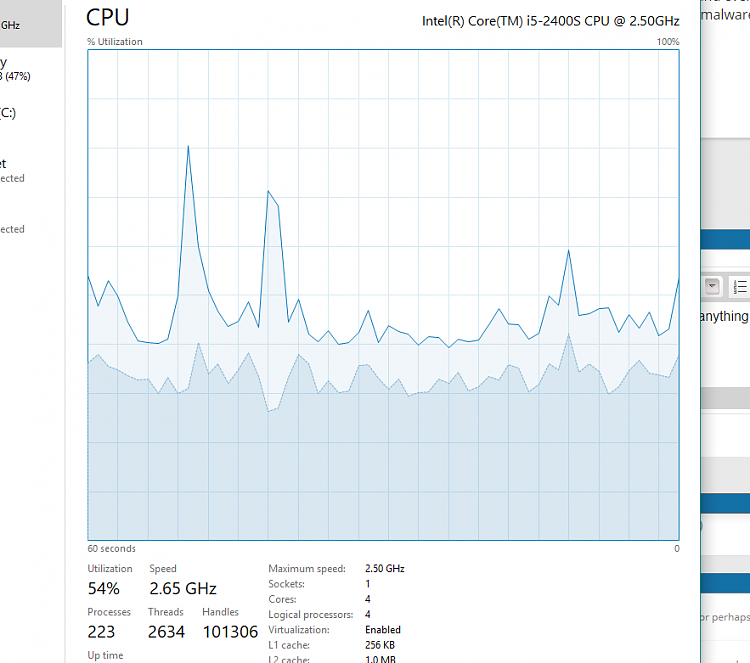New
#1
Very high CPU usage (processes not adding up)
This morning, I was playing Minecraft, and I noticed my computer fan suddenly getting higher in pitch. I went into Task Manager and noticed that the CPU usage was always above 70%, but there were no processes using more than 10% (Normally the game uses about 30-40%, but I had to pause to check). I knew something was off because the game was the only process using more than 10% CPU, and there were surely less than 10 processes in the 3-10% range. This persisted even after I closed the game. When I looked at the task manager graph, it looked like there were two graphs, one showing the actual CPU usage, and the other not accounting for the mysterious usage. I also noticed my CPU speed was exceeding 3 GHz even though it says the maximum speed is 2.5 GHz (not sure if that's related but it might be).
I tried putting the computer to sleep and waking it up again but I knew this didn't work because the fan was making a racket the second I woke the computer up. I noticed that this had lowered the mysterious usage, but did not get rid of it. Rebooting my computer fixed it.


 Quote
Quote