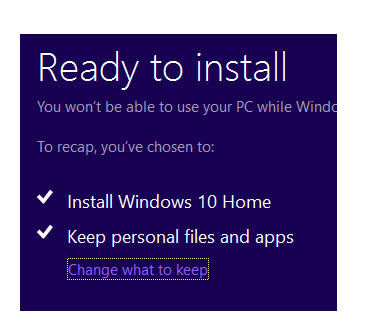New
#1
Windows Resource Protection could not perform the requested operation
Hello,
I hope I'm posting this in the correct thread....I am also having problems with SFC /SCANNOW as mine
stops at 20% with this error
Running SFC /SCANNOW stops at 20% with error
Beginning verification phase of system scan.
Verification 20% complete.
Windows Resource Protection could not perform the requested operation.
Other things I have tried
1. Checked Windows Modules Installer and it is set to manual
2. Ran all 3 DISM codes
Dism /Online /Cleanup-Image /CheckHealth
Dism /Online /Cleanup-Image /ScanHealth
Dism /Online /Cleanup-Image /RestoreHealth
and got No component store corruption detected. The operation completed
successfully for all of them
3. Ran diskpart and volume list and found no windows directory
file is attached as well as my sfcdetails
I'm running Windows 10 Version 1511 Build 10586.318
Is there anything else I could possibly try....thanks in advance


 Quote
Quote