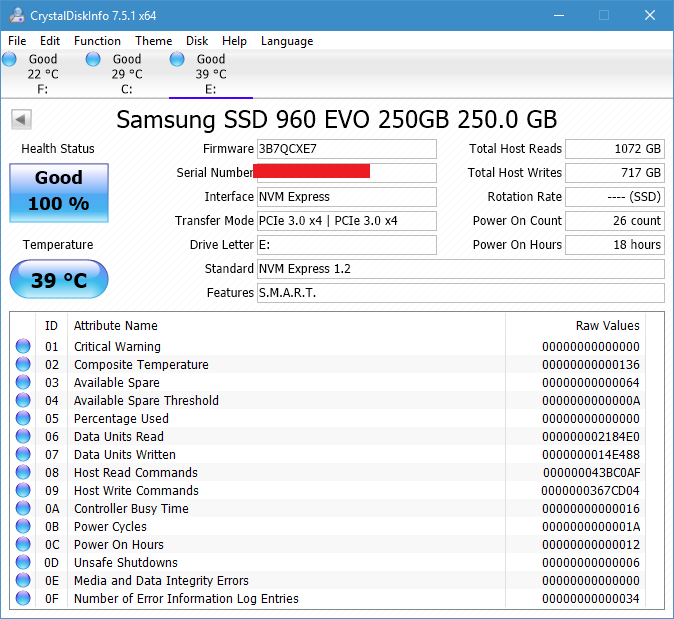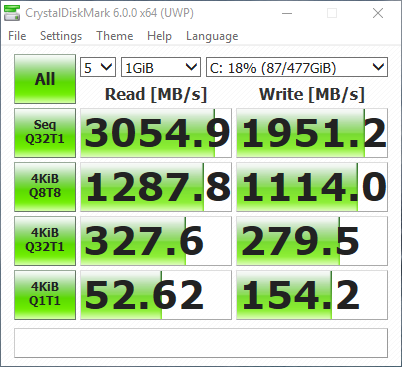New
#11
Enjoy the drive, I was one of the lucky few who pre ordered one of these and had it delivered the day they were available to the public. If you ever raid drives, one drive is the primary drive and the other is the secondary. the primary drive always gets used more so its performance numbers will show a bit lower.
Your post got me wondering about what numbers my drive would post. I have one 2TB drive. (no raid) I had a tun of crap running, so my test wasn't optimal and my server hasn't been rebooted in about two weeks, so you get the idea. I think the larger drive has something to do with the better numbers, but i might be wrong. I hope my screenshot helps.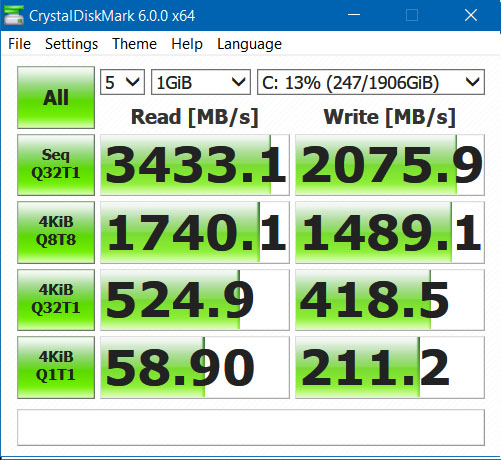


 Quote
Quote