New
#51
Hi,
You can try Windows Performance Toolkit to record a boot trace then we can analyze it and see what's the system is doing during the different boot phases:
- Download and Install windows Performance Toolkit https://docs.microsoft.com/en-us/win...ed/adk-install . Choose the package corresponding to your Windows version.- Record a trace using Windows Performance Recorder using these options: https://justpaste.it/1g4sx- Compress the resulting file- Share it through dropbox, google drive or any other file sharing platform.See you…


 Quote
Quote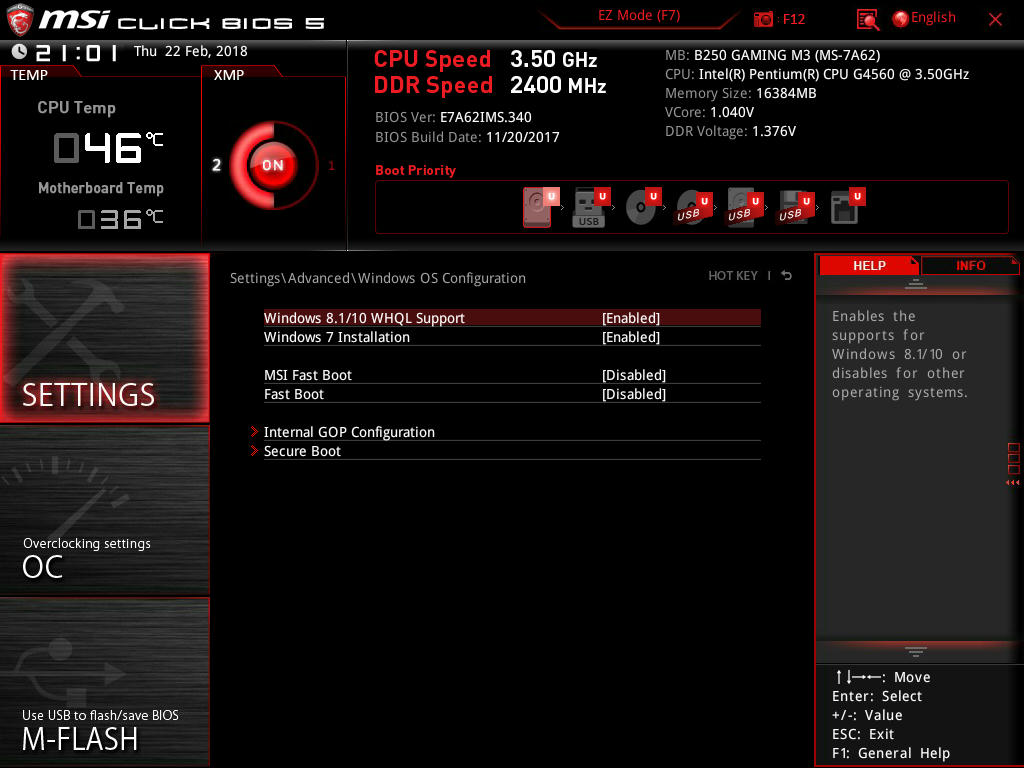

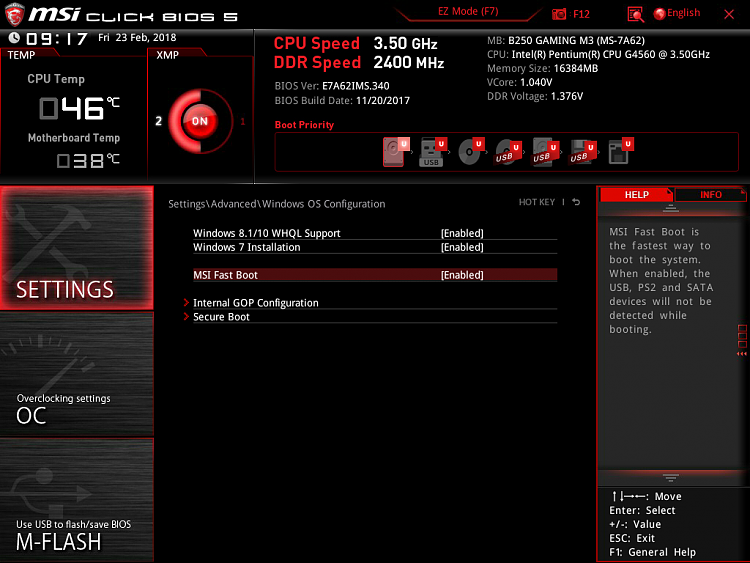
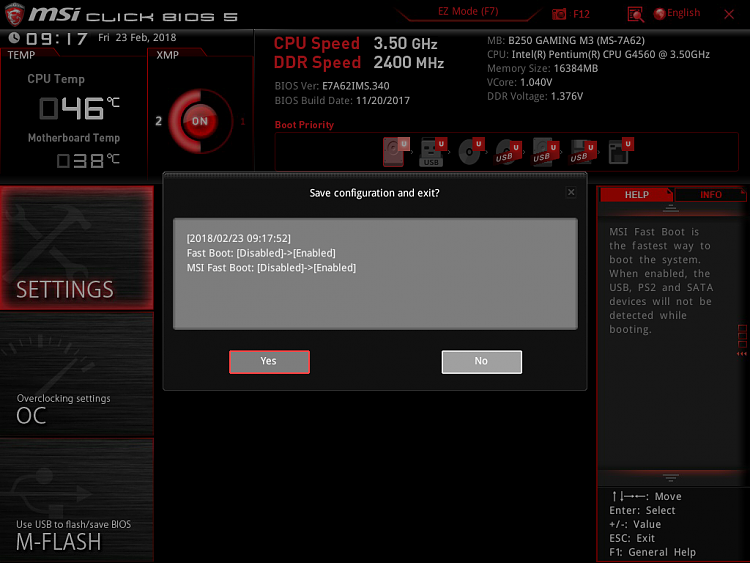
 Run as Administrator (for Windows Vista, 7, 8, 8.1 and 10 users)
Run as Administrator (for Windows Vista, 7, 8, 8.1 and 10 users)