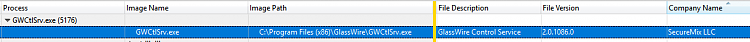New
#71
Yes, the problems that you are experiencing could be related to malware.
The malware must be fixed first.
It would not be productive to work on the operating system, registry, boot, drive file system etc. until all malware is eradicated.
So that may require a clean install.
Please see post #67.
Comment on Malwarebytes.
The temperature problem will need to be further evaluated post eradication of the malware.


 Quote
Quote