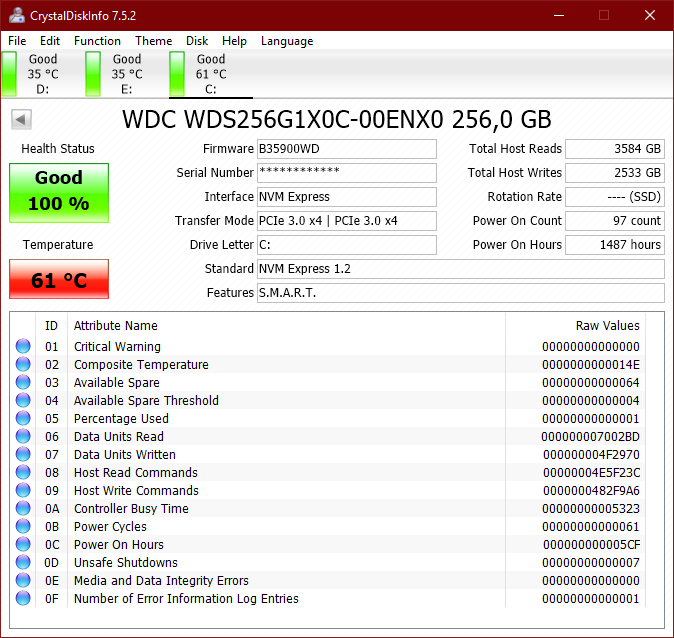New
#21
Sudden slow boot time on Windows Loading screen with SSD
-
-
New #22
Follow these steps to run the Windows inbuilt troubleshooter:
a) Write Troubleshooting in the search box and hit enter.
b) Click on Troubleshooting tab.
c) Click on view all option on the upper left corner.
d) Select the Hardware and Device options from the list.
e) Click Next to run the Hardware and Device Troubleshooter.
Try to download and run the Fixit tools from the link below.
Find and fix problems with devices and hardware
Find and fix problems to help optimize Windows speed and performance
http://support.microsoft.com/gp/hardware_device_problems
I would like you to check the system integrity of your Windows OS installation.
- Please type cmd.exe into Start Menu search box.
- Please right click cmd.exe and select "Run as administrator".
- Please type the following command and press the <Enter> key: sfc /scannow (Please note that there is a space between 'sfc" and "/scannow".)
- It should take about 20 minutes to run, if there are no serious errors.
- If the System File Checker reports that some errors were fixed, but some remain; please reboot your computer and run the System File Checker from an Administrator Command Prompt, again.
- If the System File Checker again reports that some errors were fixed, but some remain, please reboot your computer and run it a third time.
- If "Resource Integrity Violations" (errors) are reported that could not be corrected, or were not corrected after a third SFC run, then please navigate to the folder: C:\Windows\Logs\CBS and copy the file "cbs.log" to your desktop immediately. I am asking you do that because that file is dynamic, so I want to be able to examine a copy that is unchanged from the time that the System File Checker was run.
- If there are errors that couldn't be corrected, let me know and I will provide you with instructions as to how to upload the file.
Install latest driver for "Standard PS/2 Keyboard and Mouse" drivers from your computer manufacturer website.
If there are mouse and keyboard drivers install them as well.
Install all latest device drivers and Windows updates.
-
New #23
I get this error when I try to execute the troubleshooting, also tried the rest, the sfc /scannow found no errors and I've tried to update the driver of both mouse and keyboard but got the usual " The best drivers for your device are already installed..." Windows is up to date and the drivers from the MB manufacturer too.
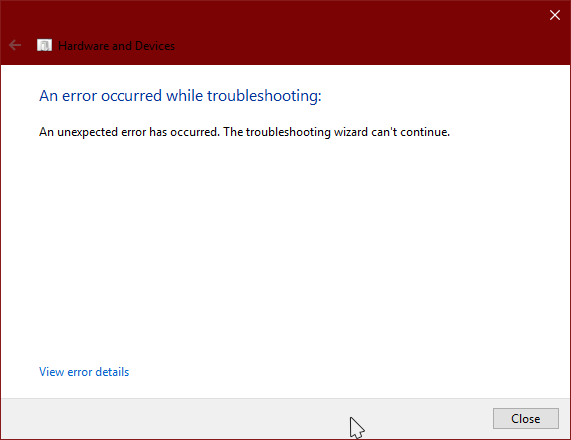
-
New #24
The device, Standard PS/2 Keyboard, is reporting "tv_ConfigMgrErr24". This device will not be available until the issue is resolved. The Plug and Play ID for this device is ACPI\PNP0303\0.
The device, Microsoft PS/2 Mouse, is reporting "tv_ConfigMgrErr24". This device will not be available until the issue is resolved. The Plug and Play ID for this device is ACPI\PNP0F03\0.
Open device manager > click view > show hidden devices > expand all rows > look for any row with a yellow triangle icon with black exclamation mark or any unknown device > post images into the thread.
Post images of mouse and keyboard into the thread
On any item that has a yellow triangular icon or that is displaying unknown device > right click on the row > left click on properties > left click details tab > under property change to hardware IDs > post image in the thread and copy and paste the information displayed in the value area
How to easily find drivers for Unknown Devices in Windows | PCWorld
-
New #25
About the "Post images of mouse and keyboard into the thread", you actually want me to take a photo of my keyboard and mouse or just the model of both? It's a CM MasterKeys Lite L keyboard and a Logitech G PRO mouse.

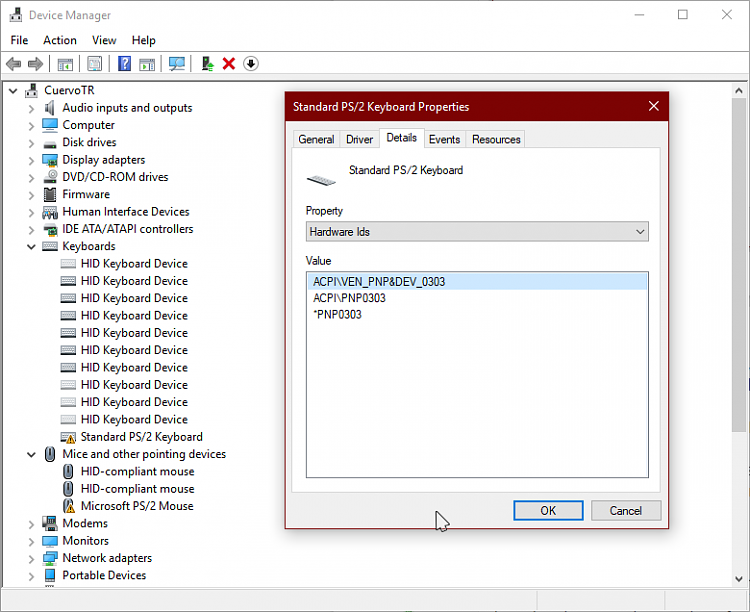
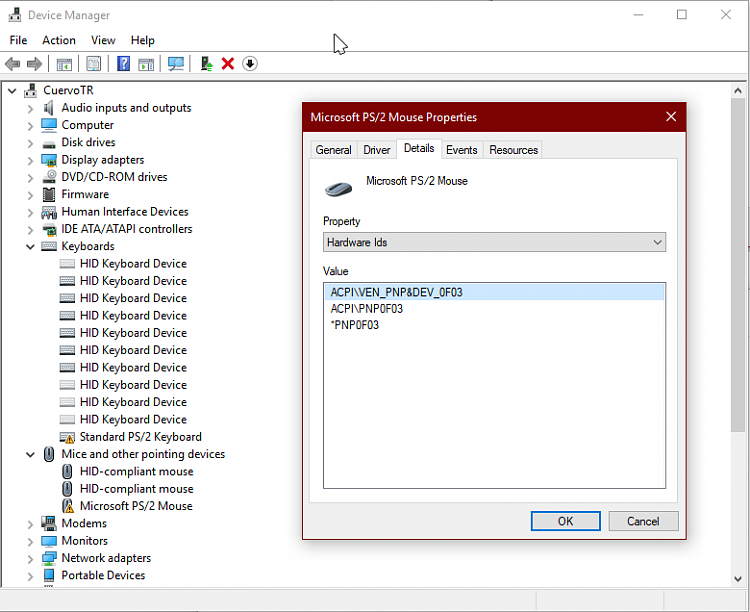
Standard PS/2 Keyboard: ACPI\VEN_PNP&DEV_0303 ACPI\PNP0303 *PNP0303 Microsoft PS/2 Mouse: ACPI\VEN_PNP&DEV_0F03 ACPI\PNP0F03 *PNP0F03
-
New #26
Right click on the standard ps/2 keyboard > uninstall device > device manager menu click action > scan for hardware changes > reboot
For the ps/2 mouse perform the same steps.
How to Find Drivers for Unknown Devices in the Device Manager
Run this log collector and post a zip into this thread:
log collector v2-beta08.zip (click extract)
-
New #27
Hi @Felluz
Please open the Command Prompt by typing cmd.exe into Start Menu, right-click on Cmd.exe, and open it as an administrator.
Type following command and press Enter key.
You will be prompted to schedule a error checking C: partition next time you reboot your computer, type y and press Enter key and restart your computer.Code:Chkdsk C: /f
Also use CrystalDiskInfo program to view SMART health report of the SSD drive.
-
New #28
Here you go: www.transfernow.net/812u71k18e2m , I don't know where these ps/2 come from, cause I've stopped using ps/2 devices about 10 years ago.

Last edited by Felluz; 22 Feb 2018 at 07:42.
-
-
New #29
-
New #30
The temperature is to high, you should clean all dust and dirt from CPU, Fan and other components. You should also clean and apply new thermal paste to CPU.
Can you please uninstall Standard PS/2 Keyboard and Microsoft PS/2 Mouse drivers from Device Manager and restart your computer.
Running the Chkdsk command in booted Windows wont always give you correct scan result. Can you please schedule a error checking at next reboot.
Fast startup (aka: hiberboot, hybrid boot, or hybrid shutdown) is turned on by default in Windows and is a setting that helps your PC start up faster after shutdown. Check to see if this feature is turn on if its turn it off and restart your computer to see issue resolves.
How to Turn On or Off Fast Startup in Windows 10
Uninstall all third part-party antivirus and firewall program to check if issue resolves.
You can also try to fix to issue doing repair install of Windows 10 without losing anything.
How to Do a Repair Install of Windows 10 with an In-place Upgrade
Related Discussions


 Quote
Quote