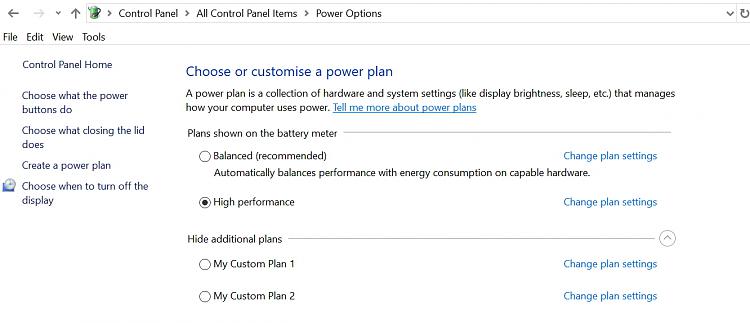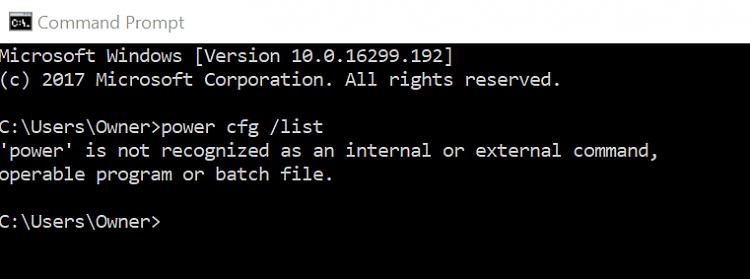New
#1
Power options missing High Performance option
Surface 3.
Windows 10 Home, 64 bit, version 1709 Build 16299.192
Cannot find the High Performance option under Power Options.
I used registry editing:
HKEY_LOCAL_MACHINE\SYSTEM\CurrentControlSet\Control\Power
Changed CsEnabled key value from 1 to 0.
Did not work. Result the same. No High Performance option.



 Quote
Quote