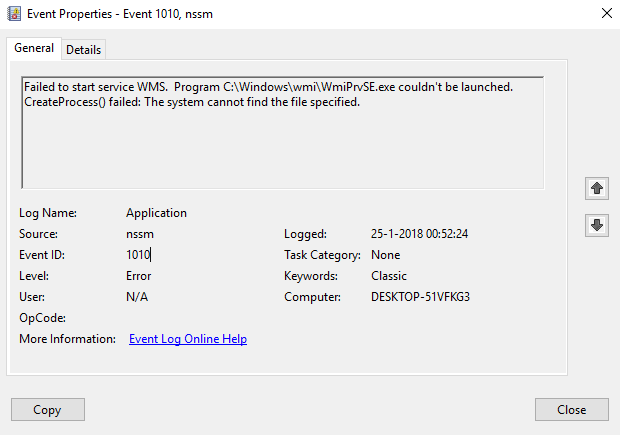New
#11
Dear TMSharks:
Here's another, very interesting response from fellow MVP Greg Carmack:
This looks worth digging into: I've found the HowToGeek enormously helpful over the years.Tracing Logged events to Task Manager Processes guided by this has solved it in cases I've had before: https://www.howtogeek.com/332838/what-is-the-wmi-provider-host-wmiprvse.exe-and-why-is-it-using-so-much-cpu
Attached link: What Is the WMI Provider Host (WmiPrvSE.exe), and Why Is It Using So Much CPU?. Click to open in new tab. The WMI Provider Host process is an important part of Windows, and often runs in the background. It allows other applications on your computer to request information about your system. This process shouldn’t normally use many system resources, but it may use a lot of CPU if another process on your system is behaving badly.
--Ed--


 Quote
Quote