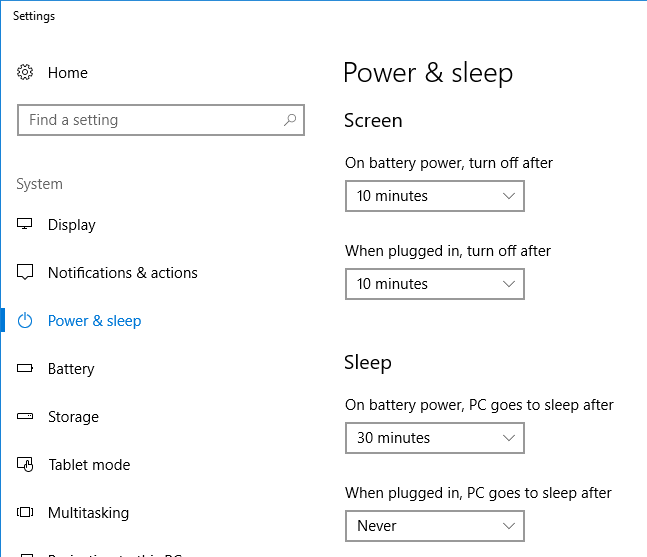New
#1
Lock screen time-out
Is there any way to keep the lock screen from shutting me down if I don't do anything on the keyboard for a minute or 2 minutes, or whatever it is? I followed some instructions that I found on the internet that involve adding ".bak" or ".backup" to the lock screen file in "SystemApps" but it didn't have any effect. Then I clicked on "Settings" in the Start menu and got totally lost in all that stuff.


 Quote
Quote