New
#1
Can't defrag this volume for some reason
I am trying to optimize my system performance, by making sure every single drive is defragged, but when I open disk defragmenter and run it for all drives 1 volume cannot be optimized for some reason.
I have a 7200 RPM 1TB W.D. Primary for windows and a 7200 RPM 2TB W.D. External USB Passport Secondary for all multimedia. What are these last two volumes and why can't the last one on the list be defragged properly.
When I click analyze and optimize its over in 1-2 seconds and it returns 12% fragmented like nothing happened.
I've also tried installing iobit smart defrag 5 and running it - It recommends a large file defrag so I do it. Then I analyze it again and it keeps requesting a large file defrag as the recommended option.
Also I have noticed that smart defrag 5 is typically much faster and it has a better interface overall. For all appearance purposes it appears as though it cleans and defrags alot better than the windows one, but what I really want to know is whether there is any advantage at all to using it over the one that comes with windows.


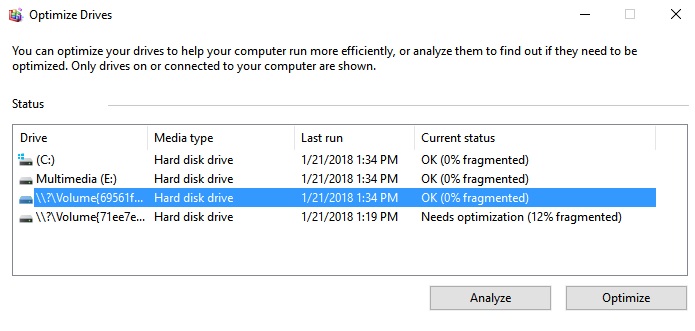

 Quote
Quote