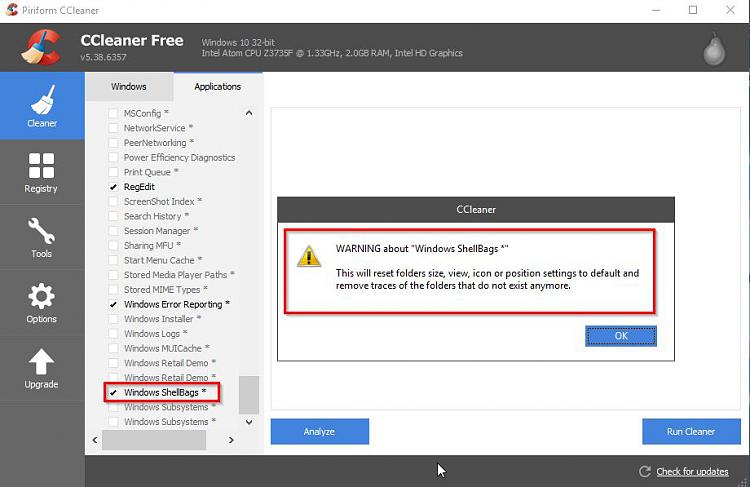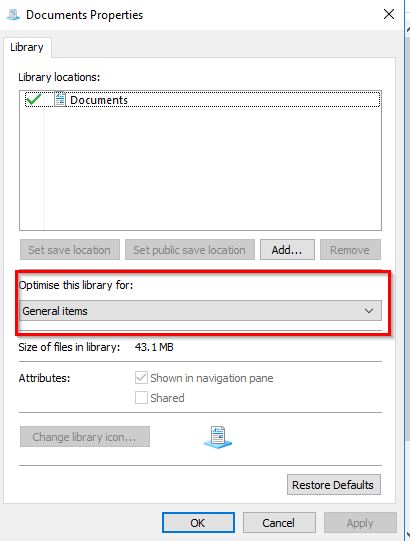New
#31
Cleaning and tweaking Windows
-
-
New #32
-
New #33
Well i tried this, and windows has messed up my folders again. I don't see the point of being able to change your folders view if windows is going to take it away from you regardless.
P.S does anyone know how to disable the annoying sound that plays sometimes when you type on your keyboard or if windows gives you a pop-up message?
-
-
-
New #36
If you set template to General Items for everything then nothing should change it back. I suppose that an upgrade to a newer version of windows 10 might restore default folder templates. The other thing is that some third party softwares can delete shell bags and thus reset folder view settings.
Also you need to modify each existing library.
-
New #37
Also review:
Turn On or Off Notifications from Apps and Senders in Windows 10
However I've found that the following also disables push notifications:
Run command regedit
Go to path [HKEY_LOCAL_MACHINE\SYSTEM\CurrentControlSet\Services\WpnUserService]
Double click on Start from the right side
Change the value data to 4 then OK
Reboot
-
New #38
RE:
- Sometimes windows hang if im trying to shut down my computer and asks me if i want to wait for my programs to close. I want windows to shut down my computer without asking me anything.
Enable fast shutdown tweaks all listed under (Step 13) here:
Optimize Performance of Windows 10 Performance Maintenance Tutorials
-
-
-
New #40
Related Discussions


 Quote
Quote