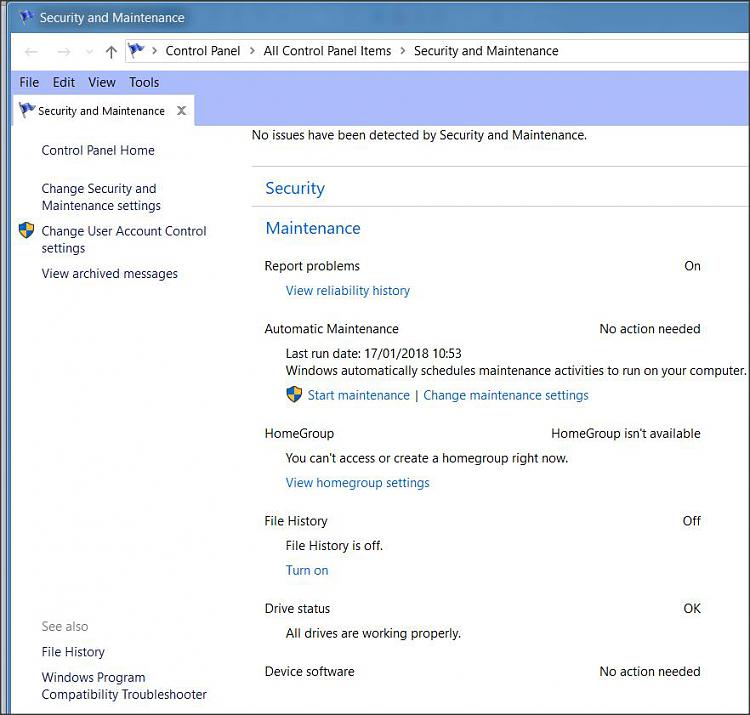New
#1
Windows Problem Reporting completely crashing PC
If I leave my PC for a while, whenever I come back to it the entire system is completely crashed. Mouse frozen, programs unresponsive. Occasionally it (barely) functions long enough for me to access task manager and I see many instances of 'Windows Problem Reporting' and my CPU is maxed out at 100%.
Please help.
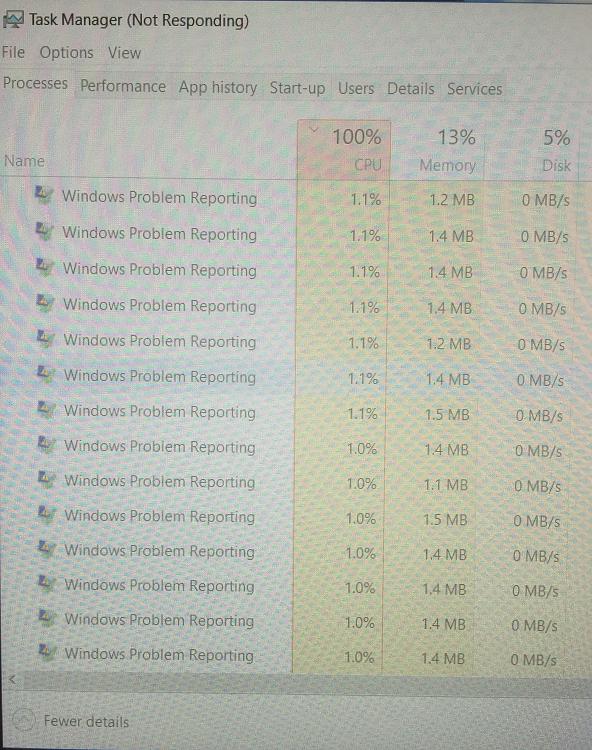


 Quote
Quote