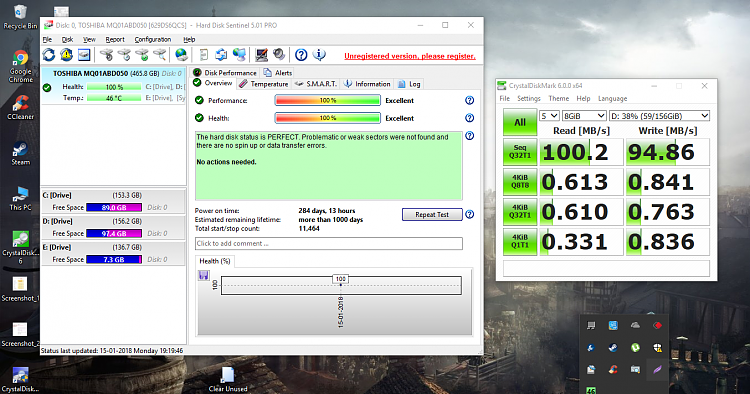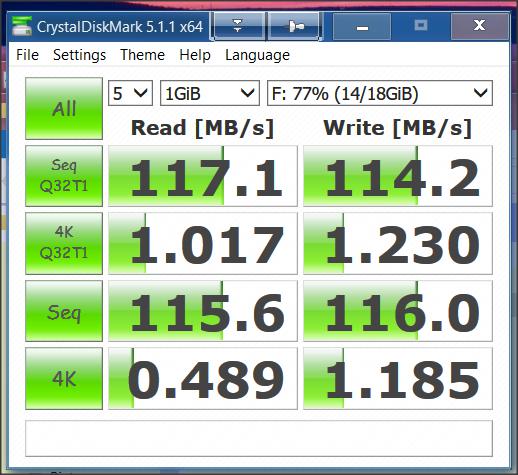New
#1
How Do I Force a Program To Use more ram
Apparently my computer Has 8 GM of Ram,And I brought a Game With Above average graphics and I have to Install It takes a whooping 5 hours.When I go to Task manager to see how much RAM that setup is using.WTH? Only 750Mb...... Is there any way I can possibly force it to use a Gb or two So i can Install it quickly.I have already set priority to high.....
Please help...... Thanks in advance.....

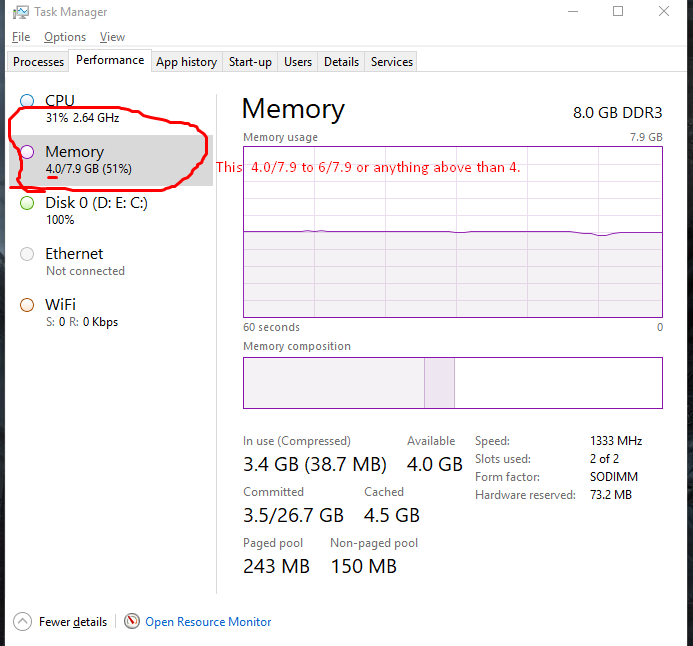

 Quote
Quote