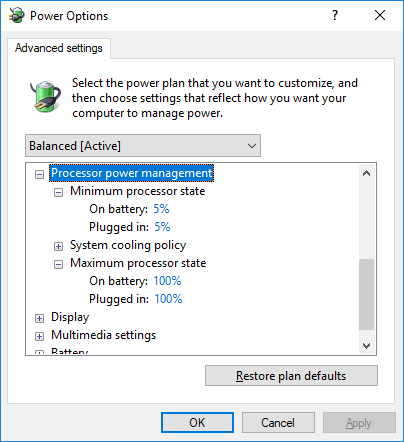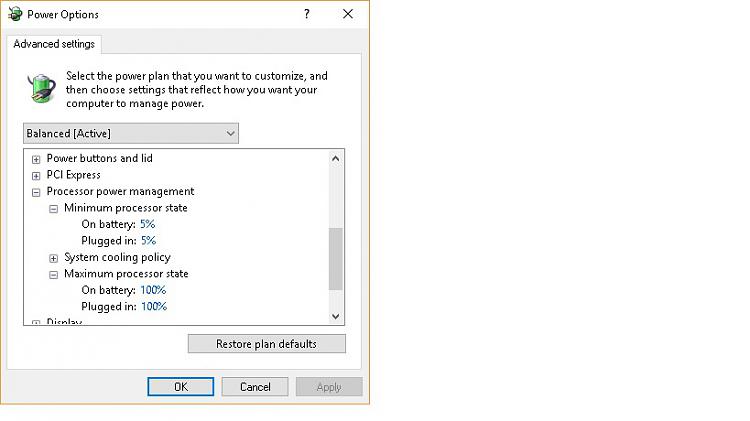New
#1
CPU running fast
-
-
New #2
It's supposed to go up and down, don`t worry about. 9% and 14% are nothing.
Just look at Task Manager processes to see what's what.
-
New #3
-
New #4
Percentage I am not concern about,, it the GHz speed, its a 1.60 GHz with a 2.16 GHz max. just one APP and its over clocked. Caption posted is just idle nothing else open.
-
New #5
Just for clarification(not to be picky) it's not overclocked, but is turbo boosting..
Like Polar said above, make sure your power options are set to balanced and not high performance, as high performance turns off the C-states, and speed step of intel processors.
If you are set to balanced already, does the CPU run at full speed always, or could it just be Windows might be running auto maintenance in the back ground and keeps getting interrupted before it's finished, so starts up again?
-
-
New #7
-
New #8
You said you have just one app open when it does this, is it maybe a graphics intensive app, even if it is just a UI?
I ask because if you use the intel onboard graphic on the CPU, that uses CPU cycles also.
And if you have a separate graphics card, that also uses a lot of cycles, as the PCIe lanes talk directly to the CPU(as opposed to the chipset), and it needs to keep up with the cards requests.
-
-
New #9
The onboard GPU has its own clocks and does not directly affect CPU clocks. Similarly, the PCIe controller is part of the uncore and also has its own clocks.
Attachment 172409
What happens if you lower the "Maximum processor state" to like 50% or so? Does the max clock decrease correspondingly or does it stay the same?
Did this just start happening after a particular update? You can look in the Windows Update history to see if there were any new drivers installed (particularly any Intel power-related drivers).
-
New #10
The Celeron N3050 I see is a dual core, dual thread only model so I'm not surprised it needs to rev up a little to get things done.
Related Discussions


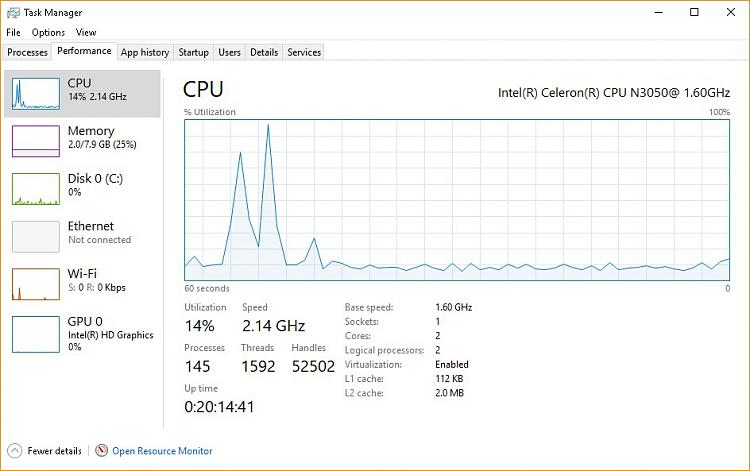

 Quote
Quote