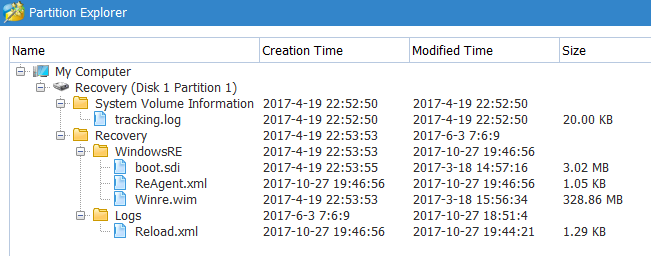New
#21
If you install Mini tool partition wizard it can eliminate any guessing as it will clearly display the contents of any labeled drive.
So before you modify any of the drives/partitions you will know what is happening as you can see the contents.
MiniTool Partition Wizard Free Edition - Free download and software reviews - CNET Download.com


 Quote
Quote No idea what it is doing. Another update?
No idea what it is doing. Another update?