New
#11
Hey agent99,
I don't think the Recovery Drive is suppose to have a Drive Letter. When you used AOMEI to resize it gave it one and along with that the $Recycle.bin. I think, you need to clean up / delete all the un-needed stuff in the Recovery Drive and remove the Driver Letter, then reboot.


 Quote
Quote
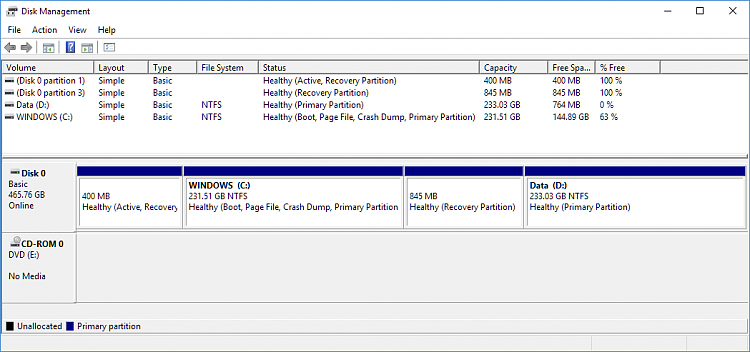
 No idea what it is doing. Another update?
No idea what it is doing. Another update? 