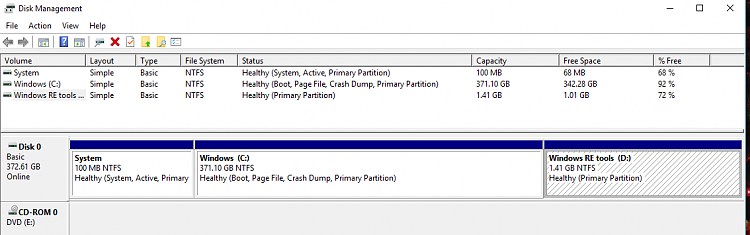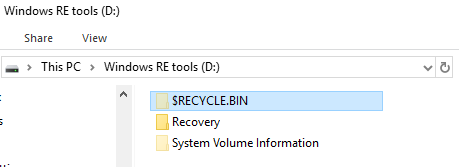New
#1
Recycle Bin in recovery partition filling
The previous installation of Win 10 on one laptop failed. It wouldn't boot past first first Logo. After trying many options, decided to do a clean install. This was while using recovery USB stick.
Installation went fine and boot problem is fixed.
However, I started to get warnings that the Recovery partition was nearly full. It was about 450MB, so I increased that to 1.gGB. Then I noticed that anytime I deleted something, it ended up both in Recycle bin on Desktop as well as in Recycle bin in Recovery partition. This no doubt was reason for warnings about partition being full.
If I deleted something on Desktop (I had put several software setup packages there), shouldn't they just show up in C: drive recycle bin?
Any way I can tweak this to avoid Recovery partition from filling up?


 Quote
Quote