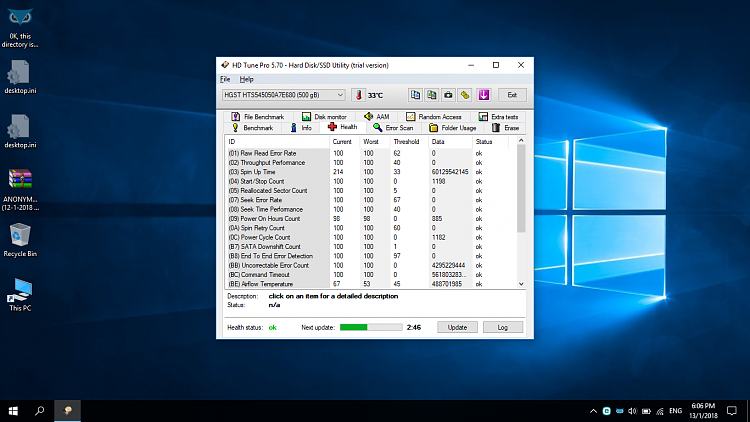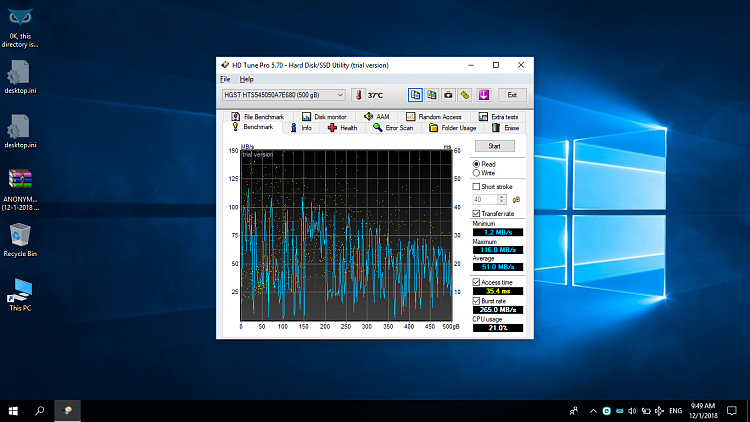New
#1
CHKDSK during boot took very long time(almost 3 hours).
Good morning everyone. Just now I tried to do chkdsk scan through CMD with "Run As Administrator" but it said the process is in used & require schedule scan for next startup. I accepted the order. In the end, the "scanning & repairing drive C:" stucked at 14% for very long time. Although I force shut down, and repeat the same action, the issue still persists.


 Quote
Quote