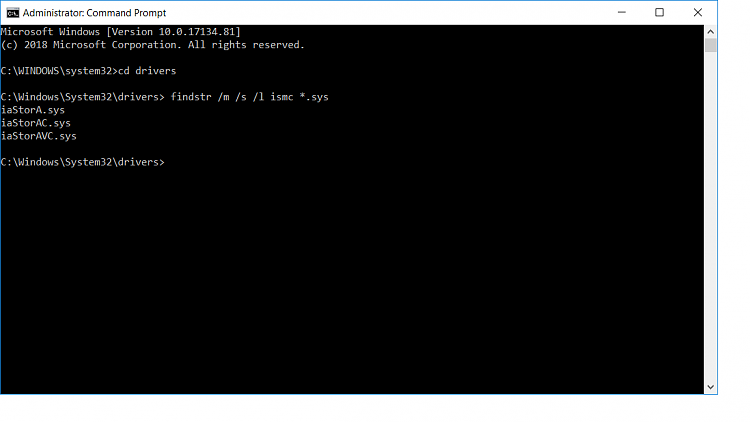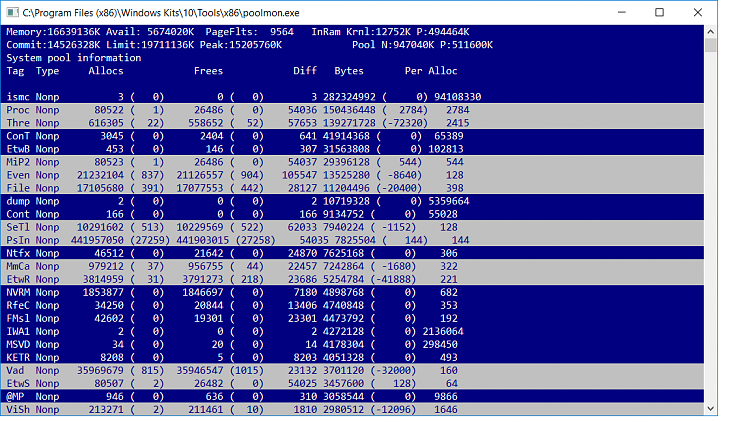New
#11
The logs are in a foreign language and cannot be scanned or read.
Please change the default language to English and re-post the zip for troubleshooting:
Language - Add, Remove, and Change in Windows 10 General Tips Tutorials
log collector v2-beta06.zip
Bugcheck C2 is a bad pool caller.
There were no mini dumps in the logs.
So dump creation or dump cleaning need to be checked.
Code:11-1-2018 13:58 Windows Error Reporting Foutbucket , type 0 Naam van gebeurtenis: BlueScreen Antwoord: Niet beschikbaar Id van CAB-bestand: 0 Handtekening van probleem: P1: c2 P2: 7 P3: 0 P4: 0 P5: ffffe2019834c260 P6: 10_0_16299 P7: 0_0 P8: 768_1 P9: P10: Toegevoegde bestanden: \\?\C:\WINDOWS\Minidump\011118-35031-01.dmp \\?\C:\WINDOWS\TEMP\WER-41578-0.sysdata.xml \\?\C:\ProgramData\Microsoft\Windows\WER\Temp\WER133B.tmp.WERInternalMetadata.xml \\?\C:\ProgramData\Microsoft\Windows\WER\Temp\WER14F0.tmp.csv \\?\C:\ProgramData\Microsoft\Windows\WER\Temp\WER153F.tmp.txt Deze bestanden zijn mogelijk hier beschikbaar: C:\ProgramData\Microsoft\Windows\WER\ReportQueue\Kernel_c2_a147455483ed5fe1b3ff090d9dc91682aab46_00000000_02f7156d Analysesymbool: Opnieuw zoeken naar oplossing: 0 Rapport-id: f789e80e-986b-404e-986f-f43fcd19bbd1 Rapportstatus: 4 Opgedeelde bucket:11-1-2018 13:59 Windows Error Reporting Foutbucket , type 0 Naam van gebeurtenis: BlueScreen Antwoord: Niet beschikbaar Id van CAB-bestand: 0 Handtekening van probleem: P1: c2 P2: 7 P3: 0 P4: 0 P5: ffffe2019834c260 P6: 10_0_16299 P7: 0_0 P8: 768_1 P9: P10: Toegevoegde bestanden: \\?\C:\WINDOWS\Minidump\011118-35031-01.dmp \\?\C:\WINDOWS\TEMP\WER-41578-0.sysdata.xml \\?\C:\ProgramData\Microsoft\Windows\WER\Temp\WER133B.tmp.WERInternalMetadata.xml \\?\C:\ProgramData\Microsoft\Windows\WER\Temp\WER14F0.tmp.csv \\?\C:\ProgramData\Microsoft\Windows\WER\Temp\WER153F.tmp.txt Deze bestanden zijn mogelijk hier beschikbaar: C:\ProgramData\Microsoft\Windows\WER\ReportArchive\Kernel_c2_a147455483ed5fe1b3ff090d9dc91682aab46_00000000_cab_22a79c60 Analysesymbool: Opnieuw zoeken naar oplossing: 0 Rapport-id: f789e80e-986b-404e-986f-f43fcd19bbd1 Rapportstatus: 2049 Opgedeelde bucket:


 Quote
Quote ! I've let it run for a few days, played some games and could get the graphics on "Very high" again without getting massive frame drops.
! I've let it run for a few days, played some games and could get the graphics on "Very high" again without getting massive frame drops.