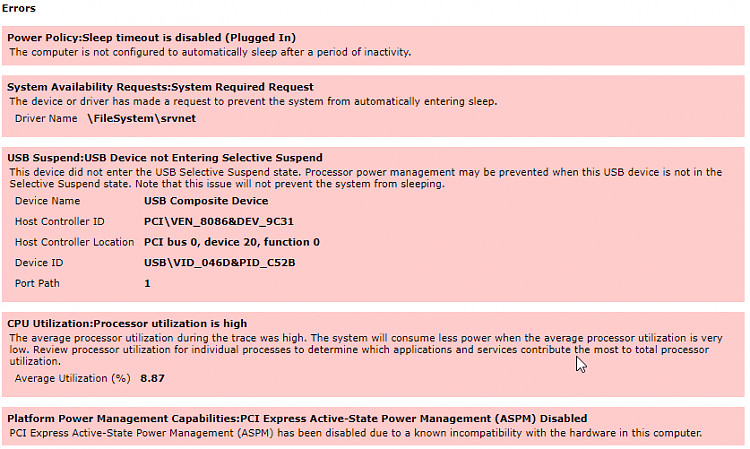New
#1
Sleep shortcut has gone wacky
Hi,
I followed the thread started in Mar. 2016 to set up a shortcut to put our computers to sleep. After turning off Hibernation (powercfg -h off, from a cmd prompt ran as administrator) I set this shortcut "C:\Windows\System32\rundll32.exe powrprof.dll,SetSuspendState 0,1,0", on both mine and my wife's computer, and for a couple of days it worked great (still does on my computer), but now on my wife's computer it started going to sleep automatically after sitting idle of an hour or so. And now, today, it goes to sleep after 10 minutes. I'll delete her shortcut and see if the problem goes away and report back here.
If anyone has any other ideas, please let me know.


 Quote
Quote