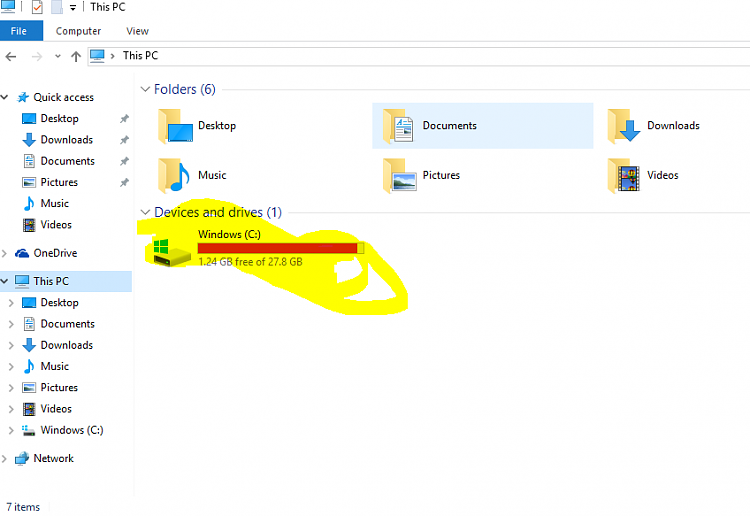New
#1
Help With Deleting Hard Drive
Good morning everyone!!
I have a Lenovo that is running Win10 Pro that is giving me fits. I am trying to wipe the HD but the system will not let me. I have tried everything. That's why I am here. Is there a command prompt to do this? If I take it to the tech, they will charge $30. I figure, if its that cheap, I should be able to do this myself. Thank you for any help I can receive on this.


 Quote
Quote How to Upload and Post Screenshots and Files at Ten Forums
How to Upload and Post Screenshots and Files at Ten Forums