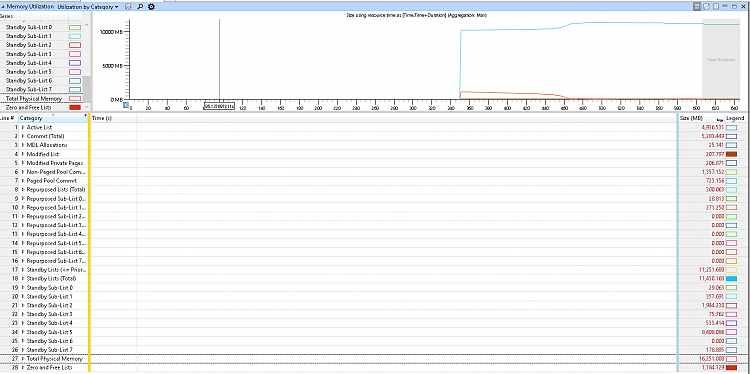New
#1
More memory issues...
Looks like it wasn't fixed. After a few days of replacing the ram with a sixteen gig model, I was using 91 percent of it, idle.
Here's my old post for some info: mesage on windows Solved - Windows 10 Forums
I seriously don't understand why my computer is taking 16 gb of memory while doing nothing.


 Quote
Quote