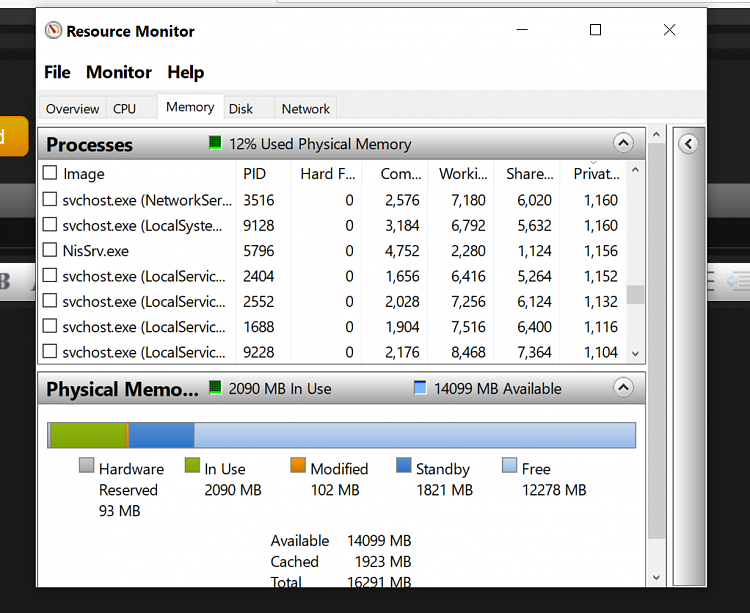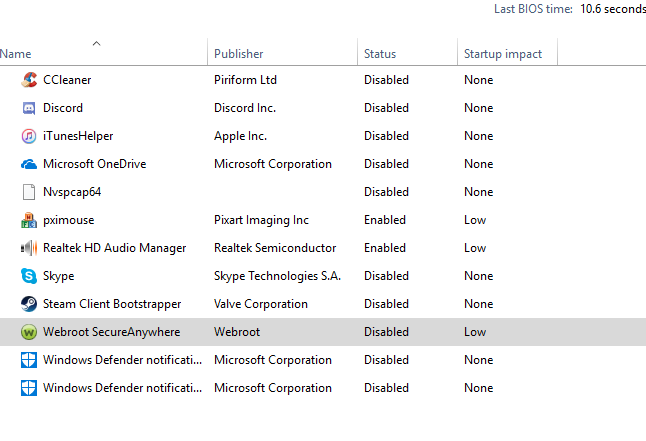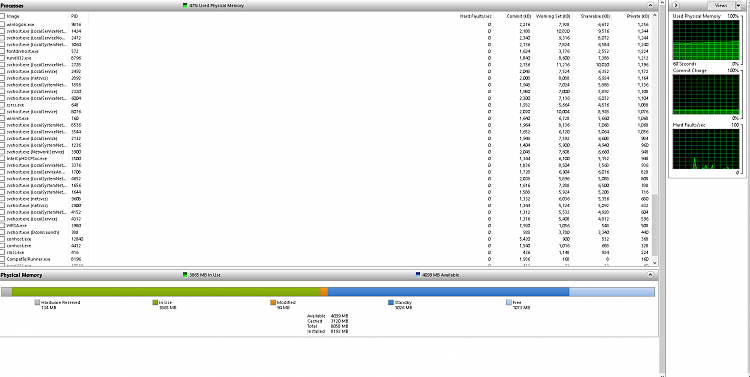New
#1
"Your computer is low on memory" mesage on windows
My computer is a custom built gaming pc, with 8GB of DDR4 RAM installed, and when the system is started up, the RAM usage is already at 60-90 percent, and whenever I open a browser, a game, or just anything in general, it is incredibly slow and the dreaded "your computer is low on memory" message appears. I find this weird, as I never got this at all when I first built the computer, only a few months ago, and now I have issues with RAM? Below I have attached task manager screenshots of the highest usageprocesses. I have tried upping the page file to 50GB and nothing happens, I have deselected all of the fancy settings and made it all catered to performance, and nothing.


 Quote
Quote